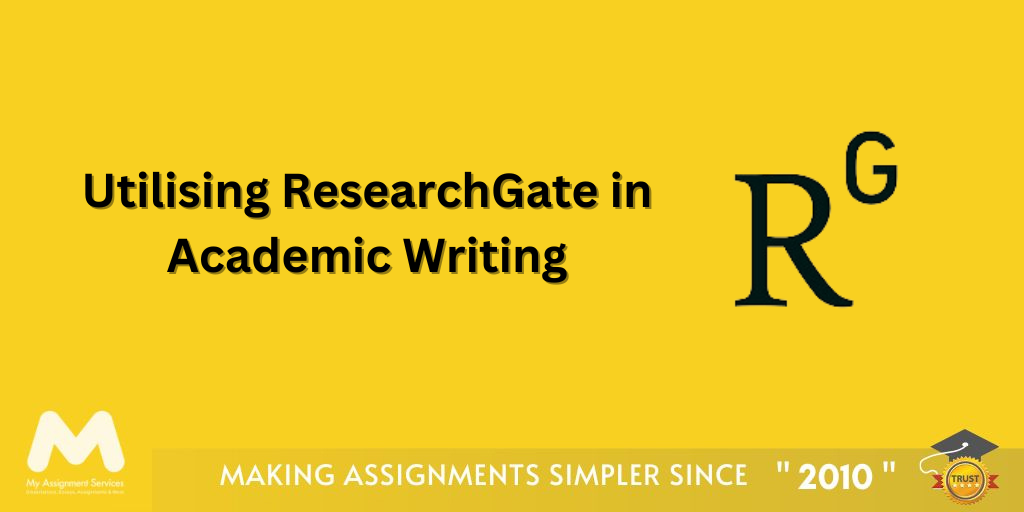Stuck in last minute errors? Well! It’s time to get rid of these little yet stressful minor mistakes after completing your write-up. In this informative weblog, we will look deeper into the precise details of Grammarly: introduction, steps to use Grammarly, and why it is the perfect match for your write-up.
Introduction
Grammarly does a surprisingly great job of fixing your writing when it requires correcting, and it does a moderately good job of recommending other improvements. It runs in the background as you type in other apps, and it offers punctuation, spelling, style and grammar corrections. It is especially useful for finding the slightest spelling, punctuation and grammar mistakes. Over-reliance on its style suggestions might take the character out of your writing. Starting and uncertain writers will profit the most from it. However, even pros need someone to spot their typos. Grammarly is not a check-writing app, but it does make you feel more confident about your writing.
What is Grammarly?
Grammarly is an AI writing assistant tool that goes far beyond the red squiggles of typical spelling checkers. Therefore, it checks your writing for everything from punctuation and grammar and punctuation slip-ups to problems with word choice, style and clarity. Furthermore, with a browser extension, integrations and desktop apps within popular platforms, it seamlessly enhances your writing wherever you work. Add it to Chrome (It also works on Firefox, Safari, and Explorer), and you can use Grammarly in your Email, Google Docs and Social Media.
What are the Primary Features of Grammarly?
As someone who has used Grammarly’s free version for a few years, we can confidently say that if you are not using it, you are missing out on so many things. However, there might be features you need that are not available with the free version or premium versions. Furthermore, here we have provided you some key features that you will get in free versions and the paid version.
For Free and Premium:

How to use Grammarly Effectively?
Grammarly is a very easy and effective tool you can use while preparing your assignments to avoid any minor mistakes.
Step:1
Visit the official website of Grammarly or the application by simply clicking on this link.

Step: 2
Sign Up and Create an Account, Press on the “Get Grammarly” or “Sign Up button.” You can sign up using your mail address, Facebook account or Google.

Step: 3
Begin With your Grammarly, you start with the free version or select a premium plan for advanced features.

Practical Applications of Grammarly in Academic Use
Grammarly encourages students as an optional tool to support students while writing their academic courseworks. Additionally, Grammarly can be used in learning tasks to build writing skills and recommended to support students self-reflection on their assignment writing. Here are some vital ways to use Grammarly.
1. Supporting Language for Non-native Speakers
The particular application in grammarly assists non-native English speakers in producing grammatically correct and idiomatic academic writing. It helps non-native speakers to get the high language standard needed for academic publications, dissertations, lengthy theses and so on.
2. Punctuation and Grammar Check
It ensures reports, essays, case studies, dissertations, and other types of assignments contain no grammatical errors and improves professionalism and clarity for the readers in their write-up. It helps to maintain the high benchmarks expected in dissertations, research papers and journal submissions by correcting grammatical errors and punctuation mistakes.
3. Style and Tone Improvement of the Write-up
It assists in adapting the writing style to different types of assignments, whether it is a formal research paper or a more casual reflective piece. It aids in maintaining a consistent and accurate tone in academic assignment writing, which is imperative for readability and credibility.
How to Add Grammarly to Google Docs?
Here are some of the vital steps to add grammarly to Google docs:
Step:1 Search on Google for a Grammarly Extension

Step:2 Click on the Add to Chrome option

Step:3 Give Access to the Grammarly Extension to your Chrome

Step:4 Now, you can easily use Grammarly in your Google Docs

Is Grammarly Free?
Grammarly is a whole bundle of products and subscriptions plans, including a free version that checks grammar and spelling and makes suggestions about the tone of your writing. A free citation generator lets you type in publication details of an essay or book which the app turns into an accurate format citation in a standard format that you can use in your academic coursework.

How Much is Grammarly Premium?
A premium plan costs $12 USD per month or $141.50 USD per annum. The premium plan adds stylistic check, suggestions to sound more confident, formal, rewritten suggestions, engagement, delivery of the write-up, advice on inclusive upgrades, sincere and much more.

What Apps Does Grammarly Work With?
The app operates in many different ways with multiple software. After you install it on Windows, it runs on Microsoft’s built-up apps like Mail and Notepad. Moving forward, if you install this app on IOS, it will run in all of Apple’s built-in apps, like Messages, TextEdit, Reminders, and Notes. Therefore, it runs automatically in Microsoft Word and Outlook on both platforms. Additionally, you can install it through browser extensions in Chrome, Safari, Microsoft Edge and Firefox.
Furthermore, Grammarly also runs in a few third-party applications, such as Facebook Messenger and Slack, but not in others, such as Thunderbird, Discord, WhatsApp, or text editors like UltraEdit and BBEdit.
How to Add Grammarly to Word?
Grammarly is a writing improver that makes sure your write-up is perfect based on all existing parameters. It is the ultimate tool for adding to Microsoft Word. It is super simple to do, and the advantages are worth every penny! You will never miss a grammar or typo mistake again. Moreover, here are some essentials to get Grammarly hooked up with Microsoft Word.
Step-1: Oper Word
Step-2: Go to “File”
Step-3: Click on “Options” button
Step-4: Select “Get Add-Ins”
Step-5: Search for “Grammarly”
Step-6: Choose “Grammarly for Microsoft Office”
Step-7: Click on “Add” or “Get it now” button
Now! Grammarly will appear as a sidebar.
Is Grammarly Premium Worth it?
Grammarly Premium is suitable for almost everyone who writes in English despite any language barrier, even if it is just for Facebook posts. We all make mistakes, but Grammarly helps you catch and correct them effortlessly, prevent errors, and provide grammar tips along the way to enhance your writing skills. It is definitely worth the investment, especially if you opt for the annual subscription to save your hard-earned money. Even the free version is better than Word’s spell checker, so it is worth trying out if you are hesitant to spend. Likewise, for college or university students, Grammarly is worth it, as it not only enhances writing but also includes a useful plagiarism checker, which is imperative for academic assignments.

Is Grammarly AI?
Yes, it is! Grammarly is the AI writing partner that knows and understands the larger context of your document or email, so its writing works for you. Grammarly is a top-notch AI-based writing tool designed to improve your reputation and feedback. With its advanced technology, it ensures better writing outcomes by specifying contextual text mistakes, rectifying grammar, tone, writing style, and punctuation issues, and improving clarity. However, as it is an AI tool, it can be detected, especially if you are relying entirely on your assignment.
How to Cancel Grammarly Subscription?
Here are some of the vital steps to cancel your Grammarly Subscription:
Step-1: Sign in with your Premium Account
Step-2: Go to the Subscription Page

Step-3: Click Cancel Subscription at the Bottom of the Page

Step-4: In the Window that Appears next, click “Continue”

Step-5: Select a Reason for Cancellation and Click Cancel Subscription

Here is the list of top 13 similar tools that works like grammarly with their effective features and prices. Check them out one by one.
1. Hemingway App
Key Features:
- It highlights lengthy and complicated sentences, adverbs, and passive voice
- Enhances Readability score
- Online Editor
- It is used on Windows and MacOS desktop apps
- It primarily integrates with Medium and WordPress
- It can easily be exported to Word or PDF
Pricing:
- Online version: Free
- Desktop app: $19.99
2. ProWritingAid
Key Features:
- Extensive writing reports
- Style checker
- Chrome, Firefox, Safari, and Edge extensions
- Grammar checker
- Integrations with Microsoft Office, Google Docs, Scrivener, and more
- Plagiarism checker
- Synonym suggestions
Pricing:
- Free version
- Premium: $20 USD/month, $79 USD/year, $399 lifetime
3. WhiteSmoke
Key Features:
- Grammar checker
- Style checker
- Plagiarism checker
- Chrome, Safari, Opera, and Firefox browser extension
- Desktop and mobile apps
- Email and document templates
- Translation tools
Pricing:
- No free version
- Web: $59.95 USD/year, $124.95 USD/3 years
- Premium: $79.95 USD/year, $199.95 USD/3 years
- Business: $137.95 USD/year, $317.50 USD/3 years
4. Readable
Key Features:
- Integrations with Dropbox and Slack
- Grammar checker
- Style checker
- It can be used on the web, with documents, or with emails
- Supports multiple English dialects
- Readability test
- Keyword density tool
- URL analysis
Pricing:
- Seven-day free trial of ContentPro
- ContentPro: $8 USD/month or $48 USD/year
- CommercePro: $48 USD/month or $288 USD/year
- AgencyPro: $138 USD/month $828 USD/year
5. WordTune
Key Features:
- Highlight a phrase to get synonyms
- Chrome extension and online editor
- Provides multiple rewrite suggestions for sentences
Pricing:
- Free version
- Premium: $24.99 USD/month, $119.88 USD/year
6. Ginger
Key Features:
- Dictionary lookup
- Grammar checker
- Desktop and mobile apps
- Chrome extension
- Suggested rephrasing
- Translation tools
- Online Editor
Pricing:
- Free version
- Premium: $13.99 USD/month, $89.88 USD/year, $167.76 USD/2 years
7. Sapling
Key Features:
- AI learns past patterns
- Focus on customer support teams
- Browser extensions for Chrome, Edge, and Firefox
- Integrates with many CRMs and helpdesk tools
Pricing:
- Free plan
- Pro: $25 USD/month
- Enterprise: Custom pricing
8. PaperRater
Key Features:
- Online Editor
- Grammar check
- Plagiarism check
- Essay Scoring
- File upload (MS Word, .txt, .rtf)
Pricing:
- Free version
- Premium: $14.95 USD/month, $95.40 USD/year
9. SentenceCheckup
Key Features:
- American and British English dialects supported
- Free web tool
- Highlights errors
Pricing:
10. Writer
Key Features:
- Integrations with Google Docs, MS Word, Outlook, and Figma
- Plagiarism checker
- Grammar checker
- Style checker
- Inclusivity checker
- Chrome extension
- Readability score
- Online editor
Pricing:
- Free version
- Pro: $11 USD/month, $99 USD/year
- Team: $18 USD/month, $162 USD/year
- Enterprise: Custom pricing
11. LanguageTool
Key Features:
- Email add-ons for Gmail and Thunderbird
- Multilingual grammar and style checker
- Plugins for MS Word, Google Docs, OpenOffice, and LibreOffice
- Multiple English dialects
- Online editor
- Chrome, Safari, Edge, Opera, and Firefox extensions
- Desktop app for Windows and macOS
Pricing:
- Free version
- Premium for individuals: $19 USD/month, $59 USD/year
- Premium for teams: $106.20 per year
12. Slick Write
Key Features:
- Online Editor
- Grammar Checker
- Style Checker
- Customised Feedback
- Reports and Analysis
- Chrome and Firefox extensions
Pricing:
13. Reverso
Key Features:
- Grammar checker and Spell checker in English and French
- Rephrasing suggestions
- Multilingual translation
- Dictionary lookup
Pricing:
- Free version
- Premium: €9.99 EUR/month, €59.88 EUR/year
Pros and Cons of Grammarly
Here is the list of Pros and Cons of Grammarly that you must know:
|
Pros
|
Cons
|
|
Error-Free Writing
|
Over-Reliance on the Tool
|
|
Enhanced Writing Style
|
False Positives and Negatives
|
|
Plagiarism Detection
|
Premium Subscription Cost
|
|
Time Efficiency
|
Privacy Concerns
|
|
Multilingual Support
|
Limited Contextual Understanding
|
|
User-Friendly Interface
|
Limited Offline Access
|
|
Learning Resources
|
Incompatibility with Certain Platforms
|
Achieve Academic Excellence with My Assignment Services!
My Assignment Services is here to provide you with 100 days 100+ tools which means that you will get updates on all valuable tools that will help you ace your academic performance. It’s time to lead the academic competition with our top-notch assignment writing assistance and precise knowledge about each tool. Get set ready to explore the wide world of valuable tools with us to enhance your grades.
Frequently Asked Questions
What are the limitations of free Grammarly?
In any 30-day period, you can check up to 300 documents or 150,000 words in length. Therefore, in any 24-hour period, you can check up to 100 documents or 50,000 words.
Is ChatGPT better than Grammarly?
No, significantly! You can also use Grammarly on numerous platforms. So, it is helpful if you need a grammar review of emails in Outlook or an extra proofreading step on Google Docs. Likewise, ChatGPT is a better alternative if you need a robust writing program or for information purposes. It can generate essays or blog posts and help you brainstorm ideas.
Can Grammarly detect chat GPT?
As you can see from the Grammarly plagiarism result, deducting something that is written from an AI tool helps you identify content that could be plagiarised by ChatGPT. Its sources come from billions of databases and web pages.
How trustworthy is Grammarly?
Grammarly is mostly reliable in checking punctuation and spelling, but you should be wary of taking its advice on style.