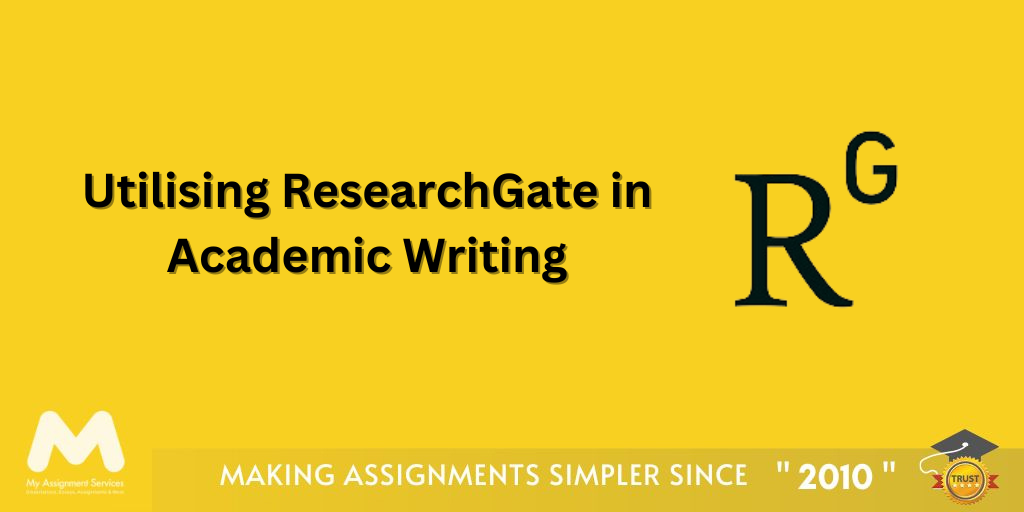Introduction
The world of academic research is generally hard to navigate, mainly when dealing with references and citations management. Mendeley stands very powerful in the arena of reference management. This blog shall expound on what Mendeley is, its features and benefits, practical applications, and, step by step, how to use it. Whether you are a student working on assignments or a researcher compiling long reports, Mendeley can become your real aide in your academic journey.
What is Mendeley?
Mendeley is a reference management tool for researchers and students to organize research, collaborate online, and discover the newest research. Think about it like an electronic library where all of your papers on research can be kept, organized, and cited. Much more than a reference manager, Mendeley serves as an academic social network where users can collaborate on, share their research with other people within the academic community.
Features and Benefits
Detailed Descriptions
Have any doubts? What is Mendeley used for ? Just read the full blog to get your answers! Mendeley provides a variety of features that allow for the facilitation of research:
- Reference Management: Easily import papers and documents from all types of sources into your Mendeley library. Organize them in folders and subfolders for easy access.
- PDF Annotation: Annotate PDFs natively in Mendeley. Highlight the relevant parts, make notes, and keep everything at your fingertips.
- Citation Generation: Generates citations and bibliographies in a variety of styles at the click of a few buttons. Fully integrates with word processors.
- Collaboration Tools: Share your research with colleagues and collaborate on projects. Create groups to share references and documents.
- Research Discovery: Search within Mendeley's huge database for relevant research papers and keep yourself updated on the latest findings within your field.
Connect All the Benefits While Writing Assignments
Mendeley is a productivity and accuracy enhancer in academic writing. It allows you to worry less about the format of citations, spend less time on formatting, and put more time into your actual content so that your references and corresponding annotations become well organized. It's also very handy for group projects due to the collaboration features; all members have access to up-to-date references and notes.
Is Mendeley Free?
One of the biggest benefits of Mendeley is its affordability. The answer is yes; Mendeley does have a free version with enough features for most users, including:
- It can store up to 2GB of data.
- This functionality allows private groups to be formed of a maximum of three members.
- It has basic PDF annotation features coupled with reference management.
The premium version of Mendeley has additional features and higher storage at an affordable price to the users.
Practical Applications of Mendeley for Students
Academic Assignments
On the other hand, Mendeley is an important tool for students who wish to manage and use references and citations within assignments. Importing articles, highlighting key points, and raising accurate citations make the writing of well-referenced assignments easy. You can group your references together by topic or project in Mendeley, which helps them to be located and used when need be. This will ensure that your assignments are well-referenced and presented professionally. These annotation tools allow users to add notes and highlighting directly into their PDFs, so there is no fear of missing any important document. Also, word-processor integration will let you insert citations and create bibliographies in seconds that otherwise consume the most time.
Research Projects
It is by virtue of Mendeley that researchers are able to sort literature reviews, manage references, and give coatings for co-authors. The ability to annotate PDFs and be able to share them with other colleagues makes it easier to argue out and improve ideas. Keeping your references sorted according to project or line of research, use the organizational tools offered by Mendeley to keep any information you may want within easy reach.
The real-time collaboration features combined mean that several users can work on the exact document, sharing notes and annotations with one another. This really helps when dealing with big research projects or papers involving a lot of co-authors. At the very hub, Mendeley automates all tasks performed in this area by any researcher to help them keep everything organized and referenced properly.
Reflective Journal
Reflective journaling is done across many academic disciplines. In Mendeley, you can store and organize journal articles, annotate them with your thoughts, and track your reflections in a very clear manner. The opportunity to add notes and highlight to your PDFs will help you save the very first impressions and ideas that come across while reading, so as to reflect not only on what you have learned but also on how you learned this. The other organizational tools in Mendeley allow you to sort your journal articles into topics or by date, so later you can find and review them easily. Students could use Mendeley for their reflective journaling, develop a better process of learning, keep their reflections organized, and always have the notes and insights at their fingertips.
Indices Research Report
While doing reports on the research in indices, one has to deal with quite a lot of references and sources. Importing data from different indices in Mendeley will keep them organized for its source identification, access, and quote. Therefore, one's report changes into a more credible, highly documented piece. Organize sources by topic, project, or research area with Mendeley's reference management tools so that sources are found and used at your whim. Annotate tools enable the addition of notes and highlights directly into PDFs to raise awareness of important information. Using Mendeley for your indices research reports, you will be better placed to streamline your workflow, improve your organizational skills, and ensure that all works are well-referenced and documented.
How to Use Mendeley in Word?
Integrating Mendeley into Microsoft Word will allow you to insert in-text citations and create bibliographies with much greater ease. Here's how:
- Install Mendeley Desktop: Download and install the Mendeley Desktop application from its official webpage.
- Install the Word Plugin: From within Mendeley Desktop, go to 'Tools' and select 'Install MS Word Plugin'. This will install the Mendeley toolbar within Word.
- Add References: Open the Word document and place your cursor where you would like to add a citation. Choose the Mendeley toolbar and click 'Insert Citation'. Search in your Mendeley library for the reference and click 'OK'.
- Generate Bibliography: Once you have added all your citations, click 'Insert Bibliography' in the Mendeley toolbar. A formatted bibliography with respect to the citation style of your preference will be automatically generated.
How to Add Mendeley to Word?
If you have problems using Mendeley via Word, here are a few tips:
- First of all, ensure that you are running the latest version of both Mendeley and Word.
- Make sure this Mendeley.plugin is enabled in the Word settings.
- Now, after installation, restart both Mendeley and Word.
Step-By-Step Guide for Using Mendeley
Instructions
- Register: A free account on the official Mendeley home page.
- Important documents: Import your research papers by dragging and dropping them into the library or using the 'Add Files' button.
- Manage Your Library: Organize, classify, and put references into folders and subfolders based on your research subjects or projects.
- PDF Annotating: Open a PDF with Mendeley, and have your highlight tools there to annotate in your notes.
- Share and collaborate: Form private groups to share references with colleagues and their annotations.
Tips and Tricks
- Use Tags: Users are able to tag their references with keywords for easier searching.
- Back up your library: Do regular backups of your Mendeley library; you never know when the worst may happen to your references.
- Browse the Web Importer: Make use of the Mendeley Web Importer to capture references from webpage views and databases at a very high speed.
Tool Comparisons
Here is a detailed list of a few tools similar to Mendeley that you can use based on your particular requirements matching with the specification of each tool as shown below.
Pros
- User-friendly Interface: User-friendly and navigable by even the newest of novices.
- Collaboration Features: Ideal for getting groups together and sharing research.
- PDF Annotation: Easy in-app readings and annotations of PDFs.
Cons
- Less Free Storage: Only 2GB storage in free version.
- Occasional Sync Issues: There were reports of some users with problems in synchronization between devices.
Pricing Structure
Exploring " Can I use Mendeley for free? So here you will get your answers!
|
Plan
|
Cost
|
Storage
|
Additional Features
|
|
Free
|
$0
|
2GB
|
Basic reference management
|
|
Premium Plan 1
|
$4.99/month
|
5GB
|
Advanced collaboration
|
|
Premium Plan 2
|
$9.99/month
|
10GB
|
Priority support and features
|
Work on your Assignment With the Right Assistance!
Though Mendeley is an excellent tool when it comes to managing references and citations, there should always be a well-rounded approach towards the assignments. Structural work, proper research, and lucid presentation of your findings—the skills in their totality—are quite significant. Tools like Mendeley can make the task easier when you arrange the references, but one must learn to have a constant quest for improvement regarding overall academic abilities. Also, consider help that can be obtained from reflective journals, indices research reports, and guides on citation and referencing.
Conclusion
In other words, flexible means Mendeley comes in to assist you greatly in research and paper writing. Mendeley offers comprehensive features in reference management, PDF annotation, and collaboration, thus being a useful application for students and researchers. Integration of Mendeley into your workflow means there will be less time spent handling references, and you will be keener on research; this will, in turn, lead to more productive and effective academic writing.
For further detailed information on topics related to Reflective Journals, Indices, Research Reports, Best practices in Citation and Referencing, you may find the resources up ahead. Do enjoy the research!
Frequently Asked Questions (FAQs)
How Do I Import References from a Website?
Pull up references from websites directly into your Mendeley library with a single click using the browser extension, Mendeley Web Importer.
Can I Use Mendeley Offline?
Yes, Mendeley Desktop allows access to your library and all annotations offline. Syncing with your online account requires an internet connection.
How Do I Merge Duplicate References?
Select these duplicate references and right-click to choose "Merge Documents" in order to merge them into one entry.
What file formats does Mendeley support?
Mendeley supports all important file formats out there, like PDF, DOC, DOCX, PPT, PPTX, etc., and focused image formats such as JPEG, BMP, PNG, etc., for versatile document management.
Can it be that one can share his Mendeley Library with others?
Yes, an ability to create private groups where one could share references, PDFs, and annotations with colleagues.
How Do I Export References from Mendeley?
Select the references and right-click to export them in formats such as BibTeX, EndNote XML, or RIS.
Does Mendeley integrate with LaTeX?
Yes, export references in BibTeX format or use the LaTeX integration plugin for direct reference management in LaTeX editors.