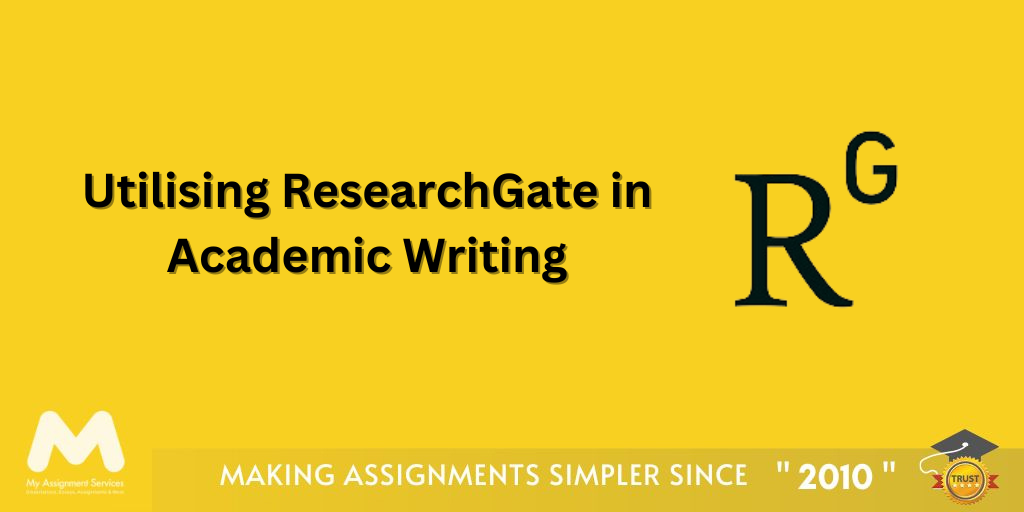LaTex is one of the most versatile software when it comes to managing and making your assignments presentable. Whether it is a research paper, thesis or project, with such software, you not only improve your presentation skills but also impress your professors. Let it be any kind of document or presentation matters, no matter how much you overlook it. Presentation of your assignments either makes or breaks your game of making it look professional and getting good grades. However, when there is such software available, there is nothing much to worry about.
Introduction
Many students ask questions such as “Is LaTex a programming language?”, “how can I use this software?” and many other questions. In this web blog, we are going to answer the questions students have about this software. We will also cover all the necessary information related to this software so you will learn how to effectively use it for your academic purposes and excel in the end, gaining good grades from your institution. We will tell you how it can enhance your academic writing skills and make your assignments presentable with a polished and professional look. By the end of this web blog, you will be equipped with all the necessary information on the software. You will be able to use it effectively, increasing your chances of gaining great scores while benefiting your personal and professional development.
What is LaTex?
LaTex is a new-generation type of software that can be termed as a “typesetting system”. It is commonly referred to as software that is commonly used to create documents that are related to technical and scientific concepts. It provides you with the ability to automate your document’s formatting, ensure consistency throughout the document and streamline your studies. This software is designed to manage large documents efficiently, and that is why it is also the software that is preferred by academics, scientists, and engineers. It takes care of everything for you - ranging from eliminating the manual adjustments to worrying about misplaced sections.
Key Features of LaTex
We have known what this software is, now we will dive into knowing what is LaTex used for. We will have the information you need on the key aspects of the software and how it can benefit you. First, we will kickstart with the key features of the software to lay the foundation for sharing the many benefits of using it as a student.
1. Professional Formatting
It ensures that your documents show consistent and professional formatting. It automatically manages complex formatting, such as page layout, font selection, and paragraph spacing. These are some of those utilisations that you find troublesome when using a normal word processor.
2. High-Quality Typesetting
It is particularly important for adapting to handling documents, which include mathematical equations and symbols, technical and scientific notations, and complex tables and figures. It has successfully excelled in producing documents that are exceptionally high-quality related to these dynamics.
3. Citations & References Handling
LaTex also simplifies the creation of bibliographic information and manages the citations effectively. Using packages like ‘BibTex’ and ‘Biber’, you can easily automate the task of formatting your citations and references. Ensure the consistency of the formatting and accuracy of the preferred academic writing style.
4. Advanced Mathematical Typesetting
This software is widely used in academia for the ability to typeset complex mathematical formulas and equations. The software utilises a markup language to write formulas and make it in an easily readable format.
5. Integration of Graphic & Figures
It also provides exceptional support for the integration of graphics and figures in your documents. With packages like ‘graphicx’ or ‘figure’, you can very conveniently insert and customise the images put in your document.
6. Automated Generation of Tables, etc.
Many times, students ask, “Is LaTex a programming language?” The answer is that while it does share some similarities with programming languages, it is not particularly one. That being said, due to its language abilities, you can automatically generate a table of contents, lists of figures, tables and indexes. This saves time and effort significantly when preparing your document.
7. Modular Document Structure
This powerful typesetting software enormously simplifies the modular approach to create your document. It allows you to break your document into smaller and manageable sections or files. This comes as a handy feature when you have to create documents which are large in their substance like a thesis or a book.
8. Packages and Customisation
It is a highly customisable typesetting software providing you with a wide range of packages that expand the basic functionality of this software. It provides you with almost everything, from specialised formatting to additional features like hyperlinking.
9. Cross-Platform Compatibility
LaTex is not only a powerful software package for your presenting and management needs through typesetting the documents. It is a platform-independent software that you can use on different platforms like Windows, Mac, and Linux.
10. Collaboration and Version Control
The documents that are put into this software are plain text files which provides you with easy access to use a wonderful feature. It allows you to use it for collaboration and version control by using systems such as Git, especially for group projects and co-authored papers.
Benefits of LaTex for Students
There are immense benefits to using this software for many academic purposes. Scientists, academics and engineers already use this software for their purposes and for students, the opportunity to utilise it stands on many different levels. What different features we learned about and it answered the question of what is the LaTex used for. By knowing about the different features, we are able to reflect on the different benefits it can provide to the students. Here are some of the key benefits that this software can provide you with:
Professional Quality Typesetting
The software provides university students with a reliable tool for consistent documentation formatting. It is especially useful for creating polished layouts, making it perfect for a thesis, dissertation, and research paper. It handles complex formatting tasks automatically, producing professional-looking documents that are easily readable, which is something that is essential for academic work.
Handling Complex Documents
University students need to include challenging elements in their assignments quite frequently. This is specifically useful for math formulas, numerous references, detailed tables & figures. This typesetting software is great at handling these tasks accurately and efficiently while offering tools to effortlessly write and format math equations. Along with this, LaTex also manages citations and arranges large tables and figures, making sure even the most complicated documents are well-organised and visually appealing.
Automation of Formatting
It makes formatting documents easier by providing you with ready-made templates. These templates can be used for different purposes and can include different kinds of documents. These different formats include research papers or resumes, which are made to look professional without much complication. Students can also customise their templates to meet specific requirements and needs, making the process quicker, easier, and even more efficient.
Management of Error
It also works well with version control systems like Git, making it easier for students to work together on documents and keep track of changes over time. It also gives students clear messages of errors, which help identify and fix formatting problems. This is especially useful in knowing how to use LaTex for large projects where it is significantly crucial to keep everything consistent and accurate.
Wide Community Support
One of the major benefits of the software is the strong community support it provides to its users. There are many online resources, forums, and communities where students can find help and share their information. With a wide variety of packages available, users can solve almost any problem related to typesetting that they might face. This support network makes it simpler to learn and fix issues.
Compatibility and Portability
It can be used on different platforms of your own choice - Windows, Mac, and Linux. This makes it a versatile software for students who use different operating systems at their convenience. Since it is an open-source software, it is free, making it affordable for all students. Basically, through LaTex, you can save a lot of money and take good care of your other expenditures. The compatibility feature means that documents can be shared and edited across any platform with many formatting issues.
Efficient Document Management
It also helps students to manage their documents efficiently by letting them write in small, easy-to-handle sections. This approach is especially useful for big projects like a thesis where each student can work on each document and its each part effectively. It works well with tools that manage bibliographies, making it simpler to organise and format references, which is important for academic writing.
Long-Term Usability
The documents you put in this software are created using plain text, which makes them simple to store and keep safe over time. This longevity of the documents means that they can stay accessible and editable for many years. In addition to this, LaTex is a versatile tool that can be used for different purposes and kinds of documents. From basic articles to detailed books, you can edit any kind of document on the software to utilise it for your academic and professional lives.
Useful for Assignment Preparation
This powerful typesetting software is especially useful for students with their assignment requirements. It can be used to make and write research papers, theses, dissertations, presentations and even group assignments. It creates documents that are neatly formatted and of high quality. This makes it a great option for submitting to journals and giving academic presentations. Built-in tools like Beamer enable you to make professional presentations. On the other hand, the software’s compatibility with different platforms makes it easier to work with your peers in a team so that you all improve your academic experience.
Knowing “How To” - Brief “How To” Guides on Using LaTex
Now we will elaborate on how to use LaTex by providing the basic guides on how to use the software. Since we have known what kind of features and benefits this type of software can provide to you, we will move ahead. Here are some of the basic “how to” guides for using the software, starting with how to get started.
How To - Get Started With LaTex
Download the latest version of the software from the official website and begin the installation. Click on the tick to accept the conditions and click on “Next” to move ahead.

Choose the right option according to your requirements and click on “Next”.

Choose where you would like to have the software installed by clicking on the “Browse” button. Once done, click on “Next” to keep moving further in the process.

Choose your preferred paper and the option to change settings for the installing missing packages by LaTex on its own. Once done, click on “Next”.

Click on the “Start” button to finalise the installation.

Your installation process will begin and will show as shown in the image below.

Once the installation is almost finished, a final screen will appear, and you just have to click on the “Next” button to complete the installation.

The final screen will appear like this in the image below. Simply click on “Next”.

Finish and close the screen by clicking on the “Close” button.

How To - Navigate On The Console
Open the console and click on Updates on the sidebar. Click on “Update Now”.

Once all updates are finished, close the console by clicking “OK”, as shown below.

The main console will look like this as shown in the screenshot below. To begin accessing the console, click on the appropriate option that fits your preferences.

Many students ask, “What is LaTex in Paint?” It does not matter because if you look at the console below, you can change the settings of the software on your own. The “Documentation” section will look like this as shown in the image below.

Click on “Packages” below the documentation, and it will look like this, as shown in the image below.

Click on “Diagnose” below the packages, and it will look like this, as shown in the image below.

You can choose to click on “Cleanup” and “Settings” if you wish to make more advanced changes to the software.
How To - Open A New Project
Look at the two icons below the “Settings” option. The second is a terminal window. Another is how you open the software to open a new project.

Once you click on the first button, it will open a blank project like shown below. Create a new project and make your document while exploring the software.

How To - Use on Different Platforms
Here is how you can use LaTex on different platforms:
- Install Latex on your device
- Use Miktex for Windows
- Use Mactex for Mac
- Use Tex Live for Linux
- To use it offline, click on the compile button (which can often be identified as a green arrow)
There are many other software similar to LaTex, and you can use each one of them as you require. The market is filled with different kinds of software that can provide you with the same functionality and application. However, it will depend on your specific needs and availability of resources, such as which platform you have. We have compiled a list of similar software and created an illustrative comparison to show which software provides what kind of specifications based on the features. Take a look at the comparison chart below and make a choice for yourself.

Manage and Prepare Your Documents With the Right Assistance From Professionals
There are many ways that you can utilise the software to make your life easier by working on your assignments efficiently. Combined with writing tools like Hemingway Editor, making assignments has become just easier for all of you! Keep an eye out for the errors and complexes you might encounter. If that does happen to you, do not hesitate to get in touch with an experienced professional. Our team of professionals are experienced individuals who know how to use such software and can assist you in using the software while also assisting you with your assignments. This is the “100 days 100+ tools” series where you can learn about different software and tools to enhance your academic experience, achieve your academic goals, and make way for your professional upward mobility.
Frequently Asked Questions (FAQs)
Is LaTex really better than Word?
LaTex is generally better than Word in many applications which includes mainly complex formatting in word processing for scientific papers, theses, and documents that have extensive mathematical equations.
Is LaTex a free software?
Yes, LaTex is typically free software across all platforms of your choice.
Is LaText difficult to learn?
Although LaTex can be a little difficult to learn due to its advancements compared to average word processing software, it can be managed by practice with the help of tutorials, templates and time management.
Why do people use LaTex?
People use LaTex because of its high typesetting quality, automatic formatting features, and efficient handling of documents.