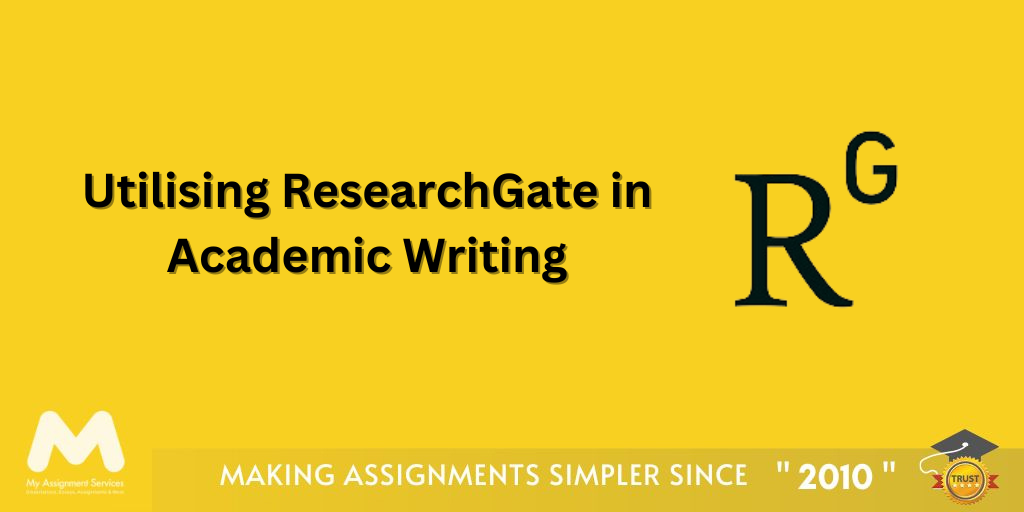In the era of the digital world, managing several tasks, meetings, and deadlines can be stressful for a student, or someone who is struggling with multiple roles. That’s where the Todoist comes in. Todoist is a tool or application which is used for managing tasks and goals, suppose if you are working alone or with a team. Moreover, it has a design that is easy to use and has strong features that make it popular for those who want to improve productivity and make their work more organised. In this blog, we will explore all about the todoist.
What is Todoist?
Todoist is a task management and to-do list app. It is specially designed to help the users to organise and prioritise their tasks. Moreover, it gives various features that make it easy to manage everything from daily tasks to complex projects. Furthermore, whether you are a student, professional, or team leader, todoist is the management app that provides the tools needed to stay on top of your work and meet deadlines.

What is the 1 3 5 Rule in Todoist?
The 1 3 5 is a productivity technique that helps users so that they can focus on their most important tasks each day. Further, the 1 3 5 rule means, the user has to focus on 1 big task, three medium and five small tasks. These techniques help users to avoid getting overwhelmed and keep your to-do list manageable.
How to Implement the 1 3 5 Rule?
Here are some ways to implement 1 3 5 rule:
One Big Task: According to the 1, you need to choose that one task which is important for the day. Moreover, this should be your main focus and top priority.
Three Medium Tasks: According to the 3, you need to pick three tasks that are important but not as important as the big task.
Five Small Tasks: At the end, according to 5, you are required to include five minor tasks that are quick and easy to complete.
Overall, by following the 1-3-5 rule, you can check that you are addressing the most important points of your work while still making progress on smaller tasks.
Is Todoist Free?
Yes, todoist gives a free version with the important feature which is suitable for personal use. Moreover, there are also premium plans available that provide more functionalities, which fulfils the needs of different users.
Pricing Plans
- Free: This the app that includes basic features,task creation, project organization, and mobile access.
- Pro: Pro has some advanced features such as reminders, labels, and productivity tracking for $/month.
- Business: Business todoist app has team collaboration tools and priority support for $/user/month.
In case you are using Todoist for personal productivity or team collaboration, there is always a plan that fits your requirements and budget.
What is Todoist Used For?
Todoist is used for several purposes, from personal task management to team work. Moreover, it helps users to stay organised, manage deadlines, and improve overall productivity.
Common Uses
- Personal Productivity: In personal productivity, users use it for managing their daily tasks, shopping lists, and personal goals.
- Project Management: This purpose is used mostly in businesses to organise tasks into projects and track progress.
- Team Collaboration: For teamwork or collaboration,users share projects and tasks with team members, assign responsibilities, and check performance.
- Academic Planning: Todoist is also in the academic planning. Most of the students use this to schedule their study time and exams.
- Work-Life Balance: It is also used to balance the work life, as many people maintain a healthy balance by planning work-related tasks.
Ultimately, todoist is the best tool for everyone who is looking to improve their organisational skills and achieve more in less time. This way users can manage their time effectively.
How to Use a Todoist?
It is very easy to use. Here are some steps to use todoist. Follow these steps and know how to use them.
Sign Up
- Create an Account: First, to create an account users have to visit the Todoist website or download the app and then they will be eligible to create an account. Secondly, users need to sign up using their email or Google account.
- Choose a Plan: After creating an account, users have to choose the free plan or explore premium according to their needs or requirement.
Create Projects
- Add Projects: After the completion of the first step, then users need to organise their tasks by creating projects. For example, they can have projects for Work, Personal, or Travel.
- Customise Projects: In todoist there is also a colour section so that they can use colour coding and labels to differentiate projects and tasks.

Add Tasks
- Create Tasks: After the above steps, the users have to add the tasks to their projects by entering the task name and setting deadlines.
- Prioritise Tasks: Users can priority their task to set the levels to highlight important tasks.
Set Reminders
- Add Reminders: There is one more thing which is reminder. Reminder section helps users to never miss a deadline by setting reminders for their tasks. Adding reminders is the best way to remind something such as important tasks, tight deadlines. .
- Use Recurring Tasks: If the user has to do that task daily then they can set up recurring reminders to automate the process.
Collaborate with Others
- Share Projects: There is also an option to invite team members to collaborate on shared projects.
- Assign Tasks: Todoist also gives a section to assign tasks to team members and track their progress.
Overall, by following these steps, users can use the power or features of Todoist to organise their tasks effectively and boost their productivity.
How Do You Use a Todoist?
Using Todoist effectively involves understanding its features and applying them to your specific needs. Here are some tips to maximise your productivity with Todoist:
Use of Labels and Filters
- Labels: For labelling the task users need to create labels for tasks that are specific or important, such as urgent or meeting.
- Filters: Users can use filters to view tasks based on priority, due date, or specific labels which will allow them for quick entry to related information.
Connecting with Google Calendar
- Sync with Google Calendar: Users can easily connect Todoist with Google Calendar to have all their tasks and events in one place. This syncing checks that you never double-book or miss important meetings.
- Two-Way Sync: By connecting todoist with google calendar Todoist automatically updates in Google Calendar and vice versa.
Track Your Progress
- Use the Karma System: Todoist's Karma system provides insights into your productivity by tracking completed tasks and offering visual progress reports.
- Analyse Performance: Review your productivity trends and identify areas for improvement.
Explore Templates
- Task Templates: Todoist has several templates so users can use it for projects or tasks to save time and maintain consistency.
- Custom Templates: Create custom templates for specific needs, such as onboarding new team members or planning events.
Using Collaboration Tools
- Team Inbox: Users can use the team inbox for perfect communication and task assignment.
- Project Comments: It also provides users with comments to their tasks for clarity and collaboration.
Ultimately, by incorporating these tips, you can use all of Todoist features and ease your workflow.
Does Todoist Sync with Google Calendar?
Yes, Todoist is a website or app that can sync easily with Google Calendar which will help users to manage tasks and events in one view. Further, this combination or syncing of both can provide a detailed overview of your schedule, ensuring efficient time management.
How to Sync Todoist with Google Calendar:
- Connect Accounts: Users have to go to Todoist settings and connect your Google account.
- Enable Sync: After connection they have to turn on the sync option to allow two-way synchronisation between Todoist and Google Calendar.
- Customise Settings: After the above 2 steps, users have to choose which projects and tasks to sync.
By syncing Todoist with Google Calendar, you can easily keep track of both tasks and appointments, enhancing your ability to manage time effectively.
Many organisations or businesses use Todoist to improve their team productivity and generate performance reports. Moreover, by using Todoist's features, teams can achieve greater efficiency and transparency in their workflows.
Benefits for Organisations
- Centralised Task Management: Businesses and organisations can maintain all tasks in one place which makes it easier to track progress and allocate resources.
- Real-Time Collaboration: It allows users to enable the team members to collaborate in real time and reduce communication barriers. Together, it improves project outcomes.
- Performance Tracking: Todoist also gives reports to analyse team performance, identify and implement strategies for improvement.
Overall, by implementing or using Todoist within a business, their teams can experience enhanced productivity and achieve their goals more effectively.
Summing Up!
After knowing all about Todoist, we came to the conclusion that Todoist is a tool or app which is used to manage the schedule prioritisation of tasks. Moreover, the tool or app comes with free, pro and the business version which is according to the needs of users. Further, these versions are used for several purposes such as academic planning, work life balance and many more. Todoist is an app which is easy to use design so it can easily be accessible for everyone. Furthermore, through this app the user can get hei organizations performance report so that the user can improve the productivity of their team.
Consequently, if you want to know more about this app or for any other apps then you can reach out to our My Assignment Services, our experts will surely help you to provide you with valuable resources. So, what are you waiting for? Contact Us!
Here are Some FAQs (Frequently Asked Questions)
How do I set up GTD in Todoist?
To set up GTD ( Getting Things Done) in Todoist, you are required to follow some steps:
- Step 1: Capture Everything
- Step 2: Clarify and Process
- Step 3: Organise Tasks
- Step 4: Reflect and Review
- Step 5: Engage and Execute
How do I set goals in Todoist?
For setting the goals in Todoist, you need to follow some steps:
- Step 1: Define Your Goals
- Step 2: Create Projects for Each Goal
- Step 3: Break Goals into Tasks
- Step 4: Use Labels and Priority
- Step 5: Track Progress
- Step 6: Review and Adjust