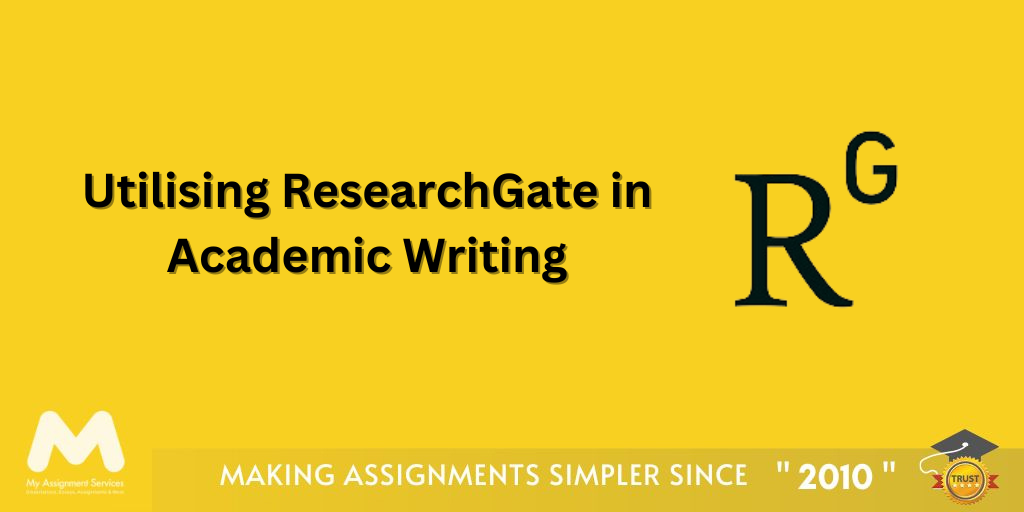Citation is the most important part of any academic writing. If citation goes wrong, your academic writing may be flagged as plagiarised. And plagiarism is next to crime in academic circles. To avoid such issues which can discard your assignment on which you spent a lot of time and efforts, follow the citation methods carefully. While it is not easy to create a citation manually, you can always seek help from online or default tools. Tools like EndNote can help you create citations. Read on to know how.
There are two types of citation- in text citation and references. In in-text citation, you will have to cite sources you have used within the paper. And references are about citing all the sources used at the end of the paper. There is another form of citation and Bibliography. In this, you have to cite every thing you have referred to irrespective of whether you have used them or not.
To generate references and create in-text citations in your assignment, there are many tools available, one of which is EndNote. What it provides is the referencing materials to put in your assignment. However, you must keep in mind that tools like these can automatically find your reference. You have to first insert your referred articles by filling basic details and import them into the library of the tool. Let’s know some particular ways and the way this tool works so that you can understand how it will benefit you in your academic career.
EndNote
EndNote is a web-based tool that helps you generate in-text references and bibliography. It is a citation manager that can be accessed on any computer that has the access to the web. It cites the sources used in the text and also creates a bibliography at the end of the text.
What is EndNote used for? EndNote is signaled by numbers beside the line or paragraph you want to cite. Then the number is mentioned in the bibliography to find the reference. The citation is done from the library of references you have created. You have to choose which article you want to refer to from the library and it will be automatically cited in the format you want (APA, MALA, Harvard etc).
The easiest way to get your team together in this project is by one of the ways this tool allows users to share and collaborate. It has been further providing the customisation options for your particular needs and requirements. Using this tool or any other tool will depend on what are your requirements and expectations.
Comparison Between EndNote and Mendeley
There are many reference management tools that you can use but there are mainly two which are popular. To know which is better, EndNote or Mendeley, take out time so you will know and learn the difference between them.
|
EndNote
|
Mendeley
|
|
It is available only in desktop version
|
It can be accessed from any device because of its cloud storage feature. You just need to have login credentials to use Mendeley in any device
|
|
The references are created in the ’All References’ tab or in ‘My Group’ tab.
|
Similarly, in Mendeley too references are created in a library
|
|
It requires a keyword to search references. It directly imports the references from the database.
|
It also imports references from the database. But you can also directly access the database from Mendeley website without adding the references manually
|
|
You can import or drag a PDF file to the EndNote reference list. In the ‘Find full text’ option you can download the entire PDF with a DOI number.
|
Mendeley imports PDF from web importer also apart from drag and drop method.
|
|
CIting style of the references can be changed as per your convenience
|
Citing of the references can be changed as per your convenience
|
|
EndNote Allows you to annotate PDFs and make notes next to the reference lists
|
Helps you annotate PDFs and mark important parts
|
|
You can collaborate with different researchers with your reference library or groups. The collaborative features are not muchdeveloped
|
Excels in collaborative features with researchers and scholars across the globe
|
|
Has advanced desktop features with good quality of reference management, grouping, tagging and more
|
The desktop features are not so advanced and has fewer features to manage the references
|
|
Is EndNote free to use? No. It doesn’t offer free versions. One time fees is mandatory which could be a barrier for many scholars
|
Free version is available although with limited features
|
|
EndNote was made much earlier than Mendeley and hence enjoys long-standing reputation
|
Mendeley is a younger version of reference management and hence has less features compared to EndNote. It also has privacy issues due to its cloud storage feature
|
The above table not only tells you the difference between the two reference management but also answers to your question what is the benefit of EndNote and Mendeley.
How Can You Utilise the Potential of Endnote?
How to Install EndNote?
You will have to download EndNote software on your computer. You also need to download the Click EndNote extension.
EndNote in MS Word
Open MS Word and go to File and then Open. Select Downloads and EndNote20 zip file.

Extract the Zip file and type the location where you want to put the EndNote.

Then the EndNote file will appear. Click on it and the End Note will be added to your word.

If you still can’t see EndNote in MS Word, go to Files, Option, Add-ins and Manage. Make sure the EndNote option is ticked.

Then, return back to the Homepage and you can find the EndNote option. That’s how to put EndNote in Word.
How to Create a Library of References in EndNote?
Now you will have to create a library of references. Open EndNote Desktop Library and click on references. Fill in the details of your reference manually. The reference will automatically be stored in the library. Similarly you can add other references too. Each reference will be replaced by a new one, chronologically, in the recently added option.
While citing EndNote, you have to mention the keyword related to the reference and search. The reference related to your keyword will appear and you just have to select it. The in-text citation with a bibliography will appear.
You can also change the citing style as EndNote has a number of citation styles.
You can import references from a library or database. Follow the steps in the images below.

Click on Create New Library option in EndNote and then New.
You will be directed to My PC where you have to select EndNote.

Then another window will appear where you have to add the library. Enter the name of the library and click save.



If you want to export a PDF that has already been downloaded on your PC, you can go to the reference list and click the one you want to add the PDF to. Then click File Attachments and attach files. Then you will be taken to the place where you have stored the PDF. Just select it and press Open.So What is an EndNote in Word? For creating libraries of your references and citing them in your paper you write on MS Word.
No matter which reference management tool you choose, you have to be careful to put proper citation. You have to follow the guidance of the University and be sure that you follow the same guidance method. Digitised tools are to assist you not to do your work. So consider reference management tools as an assistance only. If you become completely dependent, you might end up committing errors you are not aware of. Be careful, attentive and yet ease your task with the reference management tools.
If you have any more doubts, seek help from citation machine.
Work with Mentors for the Enhanced Results!
Citing sources can be difficult because following small details from comma to date of access of the website is not easy. However, you have to do it to avoid rejection or be flagged as plagiarized despite writing a good assignment. My Assignment Services can guide you in understanding the importance of citation and how to generate it correctly. Our experts who are well-versed with citation, format of citations and the use of EndNote will be your guide to your brighter future. Contact us now!
Frequently Asked Questions (FAQs)
Is EndNote free to use?
EndNote can be used for free for up to 30 days. Past the period of 30 days, you will be required to get a paid subscription to renew your license.
What kind of tool is EndNote?
EndNote is a reference management tool and helps to organize and manage bibliography and references, along with creating formatted citations.
What format does EndNote use?
EndNote uses its own format (.enl) for libraries and (.data) for associated data folders. For the formatting of citation style and references, it supports APA, MLA, Chicago, and others. It also supports HTML, plain text (TXT), and rich text (RTF).
Does EndNote need the Internet?
You will need internet access to register on EndNote, search online databases, find the texts, sync on different devices, and do updates. For basic functioning, EndNote does not require an internet connection but it is needed to use certain features.