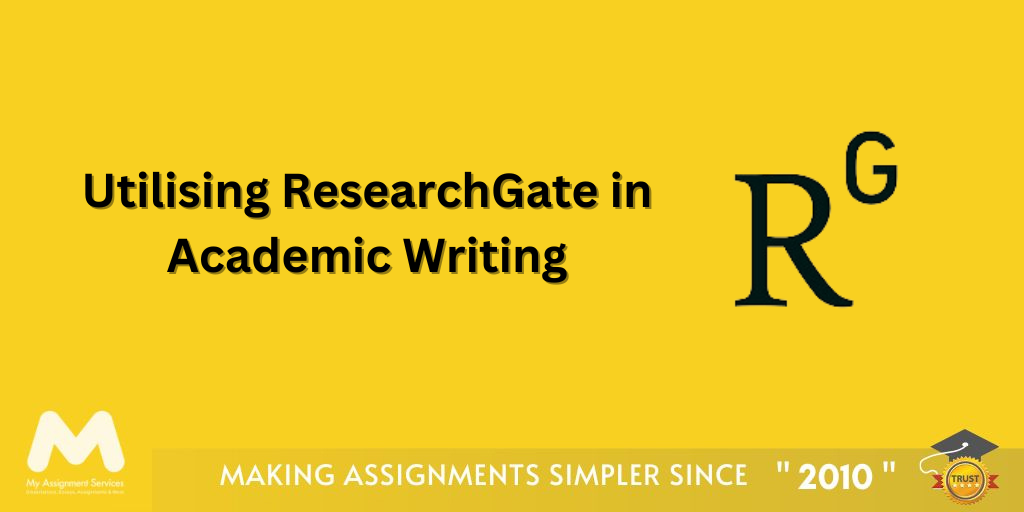Google Books is a very vital tool for every student, researcher, or any other person in love with books. This guide will give an overview of the features and benefits that Google Books offers, the steps involved in using it in one's studies, and practical steps on how best to get the most out of this feature. We will also compare it with similar tools and address frequently asked questions.
Introduction
Google Books is a digital library that avails millions of books, journals, and magazines to the researcher. Whether researching for a paper, looking for some particular text, or browsing for new reads, Google Books can be instrumental. The guide will cover what Google Books is used for, how to get your books on Google Books, and answer common questions like "Are Google Books free?" and "How to download a book for free."
Features and Benefits
There are many features of Google Books that help in multipurpose work:
- Search and Preview: Search by title, author, ISBN, or simply keywords to give you a specific book you need to get a glance at. Preview most of the books if you want to know whether this book meets your expectations.
- Library and Bookshelf: Create a personal library and put any book you read on your bookshelf for easy access and organisation.
- Full-text search: This feature allows you to search within books for raw mentions of information that you find needful.
- My Library: You can categorise and manage your books, mark favorites, and put them in checklists for reading.
- Elaborate: Google Play Books integrates into it; purchased books can be read on multiple pages using Google Play Books.
Benefits of Academic Writing
If you are thinking about what is google books used for then you must know that Particularly, Google Books is very helpful to students and academic writers:
Huge Collection at Your Fingertips
Millions of books are there, offering you a thick resource of citations and references.
Time-Saving Features of the Search
Full text search enables one to find information quickly.Â
Organisation Tools
It keeps your sources and reading material organized, with the ability to create a My Library bookshelf feature.
Better research capabilities
Google Books is integrated with other research tools, like Google Scholar, to provide an all-rounded research experience.
Practical Applications in Academia
If you are exploring about How do I get my books on Google Books then you can read the full blog to get your answers instantly!
1. Research Papers
One can make a lot of references for research papers from Google Books. It allows you to search for books on the topic, get familiar with them through previews, and reference them in your work.
2. Literature Reviews
A literature review can be efficiently conducted when all kinds of books and journals are available at one's disposal.
3. Assignments
Students can use this to get textbooks and additional sources on other subjects.
4. Thesis and Dissertations
In the case of these extended academic works, such as theses and dissertations, the role of Google Books would be essential while searching for primary and secondary sources.
For instance, when you are writing a research paper, you can look up relevant text through Google Books and read its summary to get the references, which will make your research much more accessible.
Step-by-Step Guide
How to Use Google Books?

- Search for a Book: Enter the title, author, ISBN, or words of choice.

- Preview Book: If there is a "Preview" available for the book, this will allow you to read excerpts.

Adding Books to Your Library
- Sign In: Use your Google Account to sign in to Google Books.

- Add to My Library: When you find a book that interests you, add it to "My Library" by clicking on it.Â

- Organise Bookshelves: Create bookshelves to sort through areas of interest.

If you are in the process of writing a book and you want to be able to format it in Google Docs, here is an easy guide:
- Open Google Docs: Go to Google Docs.
- Choose a Template: Use the "Book" template or create your own.
- Set Up Page: Change the margins, adjust the orientation by going to "File" > "Page setup," and then set up a paper size of your choice.
- Add Headers and Footers: Add in headers for page numbers and chapter titles and footers wherever necessary.
- Style your text Using: "Format" > "Paragraph styles," set headings, subheadings, and body text.
- Insert a Table of Contents: Go to "Insert" > "Table of contents" to generate one automatically.
Tips and Tricks
- Use Bookmarks: Bookmark sections for easy navigation.
- Collaborate: Share your document with others to work on it in real-time.
- Install Add-ons: Find add-ons like "Table of Contents" or "Paragraph Styles+" to get more formatting options.
Comparisons
Google Books vs. Amazon Kindle
Below is the chart showing the comparison between google books and amazon kindle on the bases of several features:

Google Books vs. Project Gutenberg
Below is the chart showing the comparison between google books and Project Gutenberg on the bases of several features:

Pros and Cons of Google BooksÂ
Pros
- Large collection of books.
- Advanced Search Features
- Integration with other services developed by Google.
- User-friendly interface
Cons
- Some books have limited previews.
- Not all books are available for free.
- Requires a Google account for full functionality
Pricing Structure
If you are confused about Is Google Books are free then here is your answer below! The interesting fact is that Google Books itself comes for free. However, the prices may vary if you want to buy some books through Google Play Books. Here is the rough pricing structure:
|
Service
|
Price
|
|
Access to Free Books
|
Free
|
|
Book Purchases
|
Varies (usually $0.99 to $20+)
|
|
Subscription Services
|
None available
|
Work on Your Assignment with the Right Assistance!
We hope this blog helps you with all the fundamental information you need about Google Books. Realistically, sometimes, completing an assignment or a research paper might be overwhelming. Therefore, using such tools as Google Books can come in very handy to help make things easier. Moreover, even then, if you feel you need more help, our mentors and services are ready to help you with your projects. Whether it is research paper formatting or finding appropriate resources, the proper guidance on one's side may make a difference in making this journey smoother and more productive.
This tool is very powerful for research students, researchers, and others who love reading books. The vast collection, advanced search facilities, and user-friendly interface have made it indispensable in use at both the academic as well as personal levels. You can make the most out of Google Books regarding your research paper, assignments, and reading by following these step-by-step guides and using other tips in this blog. So, what is there to wonder about? Harness the power of google books and other similar effective tools with the help of our mentors! Call us today!Â
Frequently Asked Questions (FAQs)
Can one read books offline on Google Books?
Yes, in case you have purchased or downloaded books from Google Play Books, you will be able to read them offline on your device with the app from Google Play Books.
Are there any restrictions to the books I might want to preview?
Very few preview pages are available for some books due to more restricted copyright control. It depends on what kind of agreements have been signed between Google and the publishers.
What is Google Books used for?
Google Books is used for searching, previewing, and reading books online. It's a valuable resource for research, academic assignments, and personal reading.
Can I cite books from Google Books in my academic work?
Yes, you can use this source through Google Books. You just have to include all the information: author, title name, publisher, and publish date.
Could you please explain how to find specific pages, book chapters, or whatever using Google Books?
Use the full-text search function to search for keywords, phrases, or topics within a book. This can help you quickly find the information you need.
Can I share books or excerpts from Google Books with others?
With Google Books, you can easily share that link with others. However, when you share excerpts, know the terms of use that apply to every book. Some are under copyright control.