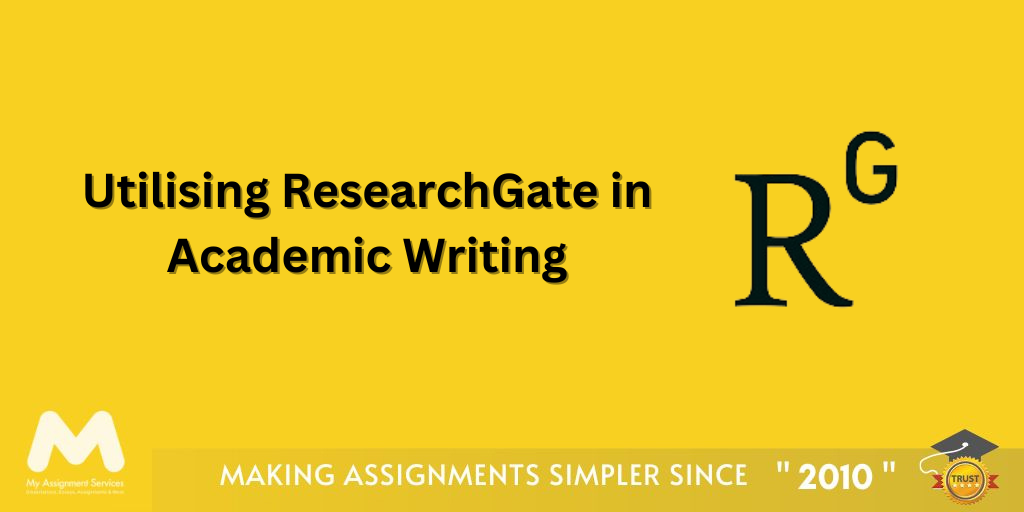Introduction
Have you ever wondered how researchers in experiments can claim that there is a significant difference between groups? Well, the secret behind doing this primarily lies in a statistical method called ANOVA: Analysis of Variance. No matter whether you are a student trying to work out an assignment SPSS or a professional analyzing data, an understanding of this method is a must. This blog somewhat 'demystifies' this method, explaining what it is, when to use it, and how to conduct it in SPSS and Excel. We will also make comparisons with several other tools, which gives a comprehensive guide to enable you to use this method confidently in your analyses.
What is ANOVA?
Significantly, Analysis of Variance, shortly called ANOVA, is a statistical method used to compare three or more groups' means to determine if there is a significant difference in at least one group's mean. Using this test, it can be determined whether the variances are due to actual differences across these groups or pure chance.
Key Features of ANOVA
Multiple Group Comparison
Unlike t-tests comparing two groups, ANOVA can consider more than two groups simultaneously.
Factor Analysis
It can be used to compute with ANOVA the factors' effects on one or more dependent variables.
Variance Partitioning
It unbundles total variance into variance between and within groups, hence telling where the differences lie.
Benefits of Academic Assignments
Efficient Analysis
It allows for tests on many distinct groups within one test, thereby saving much time and effort.
Detailed Insights
This helps understand the impact of various factors on the outcome.
Widely Accepted
A common method in research, making it essential for students and professionals.
When to Use ANOVA?
Multiple Group Comparisons
This would involve the comparison of three or more groups for something.
Continuous Dependent Variable
Your dependent variable could also be continuous, such as height, weight, or test scores.
Independent Groups
Your groups are independent of one another.
Using this method helps in understanding the effects caused by one or more factors. This is done by comparing the means of several samples.
Practical Applications of ANOVA
Experimental Research
Conducted to determine whether different treatments may have different effects.
Questionnaire Analysis
It helps analyze the responses from different demographic groups.
Quality Control
It is used in manufacturing to compare the quality of products from different batches.
By using ANOVA in your SPSS assignment, you raise the credibility of your research findings backed with robust statistical evidence.
How to Do ANOVA in SPSS?
Step1: Open the SPSS program

Step 2: Inputting Data
Enter your data in the SPSS data editor.

Step 3: Select ANOVA
Click Analyze > Compare Means > One-Way ANOVA on the menu bar.

Step 4: Define Variables
Identify your dependent and independent variables (grouping variables).

Step 5: Run the Test
Click OK to run the ANOVA test.

Step 6: Significance
Check the output for the F-value and p-value to see if differences are significant.

Tips and Tricks
Check assumptions before performing an ANOVA
There are assumptions to be followed concerning the normality and homogeneous nature of variances.
Post-Hoc Tests
In case of a significant difference using this method, use post-hoc tests to determine which groups differ.
Visual Aids
Use box plots to represent group differences.
How to Do ANOVA in Excel?
- Put your data in table format in Excel.

- Make sure that the Analysis Toolpak has been activated. LOCATE • File > Options > Add-Ins.

- Select ANOVA Go to Data > Data Analysis > ANOVA: Single Factor.

- Select the range of your data; specify if it has labels or not.



- Run Test Click OK to execute an ANOVA.


- Results Interpretation - Test the output for the F-value and p-value.


Tips and Tricks
1. Data Layout
Be sure to lay out your data correctly with groups in columns.
2. Summary Statistics
Use descriptive statistics to summarize data before running ANOVA.
3. Charts
Excel will be used for chart-making purposes to visualize the results.
Deep Dive into ANOVA Assumptions
Before getting deep into what is anova, it's well worth your while to understand its assumptions. Checking that the assumptions are met allows you to be confident about your analysis results.
Normality
The data in each group is trying to follow some normal distribution. This can be ascertained through Normality tests viz. Shapiro-Wilk test or by visual methods such as Q-Q plots.
Homogeneity of Variances
This assumption is also known as homoscedasticity. All it says is that the dispersion amongst the groups has to be homogeneous. Levene's test can be used for checking the homogeneity of variances.
Independence
All observations in the groups must be independent. In simple words, none of the data points are related or paired.
Why is ANOVA Crucial for Data Analysis?
Indeed, ANOVAis amongst the mainstays of data analysis in such varied fields as psychology, medicine, business, and the social sciences. One of the several aspects that make it so very useful when dealing with complex datasets is its ability to compare multiple groups all at once. For instance, it can be used for examining various treatment effects on different groups within a set of patients in a medical study; such information cannot be derived from more straightforward statistical tests.
ANOVA in SPSS vs. ANOVA in Excel
|
Feature
|
SPSS
|
Excel
|
|
Ease of Use
|
User-friendly with guided steps
|
Requires manual data arrangement
|
|
Advanced Options
|
Offers extensive post-hoc tests
|
Limited post-hoc options
|
|
Visualization
|
Built-in advanced charts
|
Basic charting tools
|
|
Assumptions Check
|
Automated checks available
|
Manual checks required
|
|
Output Detail
|
Comprehensive output
|
Basic summary output
|
Pricing Structure Chart
|
Tool
|
Price
|
|
SPSS
|
Subscription or one-time purchase (varies by license type)
|
|
Excel
|
Included with Microsoft Office subscription or purchase
|
Work on Your Assignment with the Right Assistance!
We'll go back to hoping that this blog serves all your basic information concerning ANOVA. We completely understand that occasionally, it gets pretty challenging to prepare a statistical analysis assignment, more so when the tools are as complicated as SPSS and Excel. Under such circumstances, you can seek help from My Assignment Services. Our academic mentors will help you solve every academic project and assignment, providing you with a proper understanding of the intricacies of ANOVA and other statistical methods.. We guide many tools and techniques that would see you master over 100 academic tools within just 100 days. Check our exclusive updates regularly, and learn new insights to improve academic skills daily.
Frequently Asked Questions (FAQs)
What Does ANOVA Stand For?
ANOVA stands for Analysis of Variance, a statistical method used to compare means among three or more groups.
When to Use ANOVA?
Use ANOVA when comparing the means of three or more groups, especially when your dependent variable is continuous and groups are independent.
How to Do ANOVA in SPSS?
In SPSS, you can perform ANOVA by navigating to Analyze > Compare Means > One-Way ANOVA, then defining your variables and running the test.
What is the ANOVA Test Used For?
ANOVA is used to determine if there are statistically significant differences between the means of three or more independent groups.
How Does ANOVA Help in Assignments?
ANOVA helps in providing robust statistical evidence, making your research findings credible and detailed, essential for academic assignments. If you find yourself stuck in the middle of assignments, you can opt for spss assignment assistance from our academic mentors.
What Are the Assumptions of ANOVA?
ANOVA assumes normality, homogeneity of variances, and independence of observations. By understanding and utilizing ANOVA effectively, students and researchers can enhance the quality and credibility of their analyses, making significant contributions to their fields of study. Whether using SPSS or Excel, mastering ANOVA is a valuable skill in the toolkit of any data analyst.
How to Do ANOVA in Excel?
In Excel, ensure the Analysis Toolpak is enabled, then go to Data > Data Analysis > ANOVA: Single Factor, select your data range, and run the test.