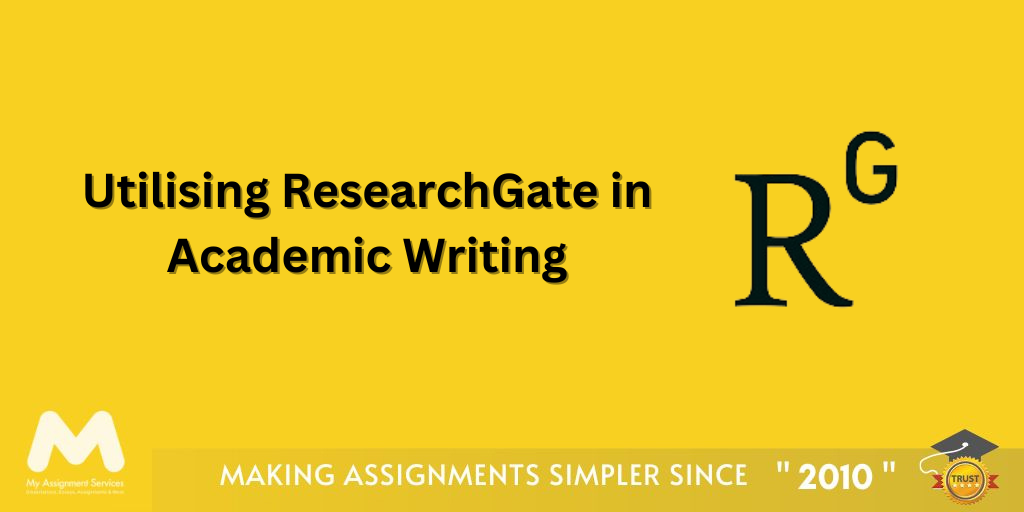Wondering how to break the monotonous patterns of assignments and make your work stand out? Why not try to work smarter and find the right tools to make things easier? As our selfless aim is to introduce you to all the beneficial tools. This time we are introducing typeform in your assignment writing journey. Typeform is an online platform that enables users to create beautiful, engaging, and user-friendly forms, quizzes, and more. However this is different from traditional forms, which often appear static and boring.Â
For you, it means, you can reimagine the way you work on your assignments. Be it the list of quizzes you have got, gathering of the data or you are preparing a reflective exercise, this tool design can help you by breaking down the tasks into manageable pieces. Above the presentation and designing, Typeform also lets you incorporate different elements like images, videos and graphs which can complement your assignments content. The modern, sleek interface of Typeform enhances usability and ensures that your assignment looks as polished as it is functional. Ready to be informed about all its features? Scroll down!Â
Typeform is popular for several reasons:
- User-Friendly Interface: If you are not that familiar with technology, you can easily use this platform. It has drag-and-drop functionality for constructing your form.
-
Interactive Design: It keeps the users engrossed with its conversational format, and they will like to complete your form.
-
Customizable: You can customize your form with colors, fonts, images, etc. according to your brand.
-
Versatile: Typeform is not a mere form-making website. You can make surveys, quizzes, polls, lead generation forms, and applications here.
-
Mobile Friendly: All the forms are really pretty and smooth in the mobiles.
Here are some features of typeform that you need to consider:
Conversational Interface
Typeform displays questions one at a time, which is much more interactive. It's like a conversation rather than a typical form.
Templates
Typeform provides pre-built templates for any purpose you have in mind. From a feedback survey to an application form for jobs or even a quiz, they have got the template to help you begin.
Logic Jumps
Logic Jumps help you personalize the experience by displaying or hiding questions based on the previous answers from a user. This makes the forms smarter and more relevant.
Integrations
Typeform can integrate with tools like Google Sheets, Slack, Zapier, and Mailchimp. means that you can save your time by automating tasks and also keep your data organized without any hassle.
Analytics
You can track responses and analyze data directly within Typeform's dashboard. This helps you understand how users are interacting with your forms and improve them over time.
Multimedia Support
Users can also add images, videos, or GIFs to forms to make them more engaging and visually appealing.
To make a Typeform, you just need to follow these simple steps.
Step 1: Sign Up/Log In
Go to the website of Typeform and sign up to get started with your form creation. Or sign in to start.
Step 2: Pick a Template or Start Fresh
Choose one to fit your style or simply choose a blank so you can have a piece of paper on the computer for filling out the forms.
Step 3: Insert Questions
Insert multiple question types, including but not limited to, multiple choice, short text, or rating scales, and add images or even videos using a drag-and-drop editor.
Step 4: Customize the Layout
Customize your form based on colors, fonts, and themes that suit your brand or personal style.
Step 5: Set Up Logic Jumps
Make your form smarter by adding questions based on user responses, using Logic Jumps.
Step 6: Preview and Test
Before you distribute your form, preview it for proper functionality. Test it out on multiple devices to make sure it's responsive.
Step 7: Distribute Your Form
Share it through a link or via email and even embed it to your website after you're content.
Below are some use cases of Typeform that you have to consider:
Conducting Surveys for Research Projects
Typeform is excellent for the gathering of information from people for surveys. Customer satisfaction surveys, employee engagement surveys, or forms for market research are possible through this application.
Quizzes for Self-Assessment
You can create interactive quizzes for the self assessment and set your academic goals to work on your performance. Also, include the detailed explanation in that to make it more valuable at the time of feedback.Â
Engaging Peer ReviewsÂ
There is no need to personalise your messages and then ask for the review from all your peers. You can now just create a form with all the parameters mentioned and collect easy feedback on do my assignment. Also, to make it more effective, add thank you notes in forms.Â
Group Work and Idea Collection
When working on group projects, Typeform can be used to gather inputs from team members. You can create a form for brainstorming sessions, voting on ideas, or assigning tasks to ensure seamless collaboration.
Below are some benefits highlighting why you should use of typeform for University Assignment Help:
- Higher Conversion Rate: The style of form will make people more likely to finish the form.
- Usability: Creators and respondents love the intuitive user experience.
- Manage Response: Thanks to integrations and analytics, handling responses becomes effortless.
- Universal Access: Since it supports multilingual support, users can easily understand it irrespective of their native languages.
- Pricing: Typeform has a free plan, but advanced features require a paid subscription.
- Limited Question Types on Free Plan: The free version has restrictions on the number of questions and responses.
- Learning Curve for Complex Forms: While basic forms are easy to create, advanced features like Logic Jumps may take time to master.
Pricing Plans
Typeform offers several pricing tiers to suit different needs:
- Free Plan: Basic features with a limit on responses and questions.
- Essentials: Suitable for individuals or small teams with access to basic Logic Jumps and integrations.
- Professional: More advanced features like more Logic Jumps, custom branding, and higher response limits.
- Enterprise: Solutions for large organizations with dedicated support and advanced analytics.
Here are some essential tips to help you create highly effective Typeforms:
Use Interactive Elements
Typeform offers several interactive elements to make the form filling process more engaging.
- Multiple-Choice and Rating Questions: Use these for questions that require a quick response. They're easy to answer and can generate more accurate responses.
- Opinion Scale: Let respondents rate their experience using a scale (e.g., 1 to 10). This helps you gather quantifiable data and also provides more nuanced insights into customer satisfaction.
- Image Choices: Instead of asking users to choose from a list of options, you can show them images to click on. This is especially useful for product feedback or when asking about preferences.
- Yes/No Toggle: Make simple questions more fun by using a toggle button that allows users to quickly select yes or no.
Create a Conversational Tone
One of Typeform’s most attractive features is its ability to create a conversational experience. Rather than presenting users with a static list of questions, Typeform presents one question at a time in a conversational style. This not only makes the form more engaging but also helps guide users through the experience.
- Personalize the Introduction: Start with a friendly greeting that sets the tone for the form. For example, "Hi there! We’d love to hear your thoughts on our service."
- Use Natural Language: Write questions as if you are having a one-on-one conversation. Make your form feel like an interaction rather than a survey or questionnaire.
Example: Instead of asking, "Rate our product," say, "How would you rate our product out of 10?"
Optimize for Mobile
For a large number of submissions, people use mobile devices, so it makes sense to prepare the Typeform for multiscreen use. If your form is not optimized for the mobile, you will end up losing a lot of your potential respondents.
- Test on Multiple Devices: You have to ensure that the form looks good visually, and is functional on both the desktop and mobile platforms. The layout of Typeform changes based on the screen size of the device used to access it but it is advisable to check the form in different devices..
- Keep Forms Simple for Mobile: Sadly, using mobile devices as a means of input may be disadvantageous when it comes to filling long forms or forms that are next to impossible to fill using too many taps. Should incorporate controls such as drop down menus, multiple choices, and image choices to enable easy responses from the users.
Summing it Up!Â
When you keep on following the same traditional path for your assignments, and work twice as hard to add the creative elements, it's obvious to become uninterested. That’s why it becomes essential for you to keep yourself updated about the tools and make the most of resources available. Apart from this, you can take help from our tutors and assignment experts who can help you in different ways like offering one on one tutoring and timely feedback. So, if you want to learn more about how you can make your assignments stand out, just drop us a message saying ‘help me with assignment’ , schedule a free consultation with My Assignment Services and let us help you out!