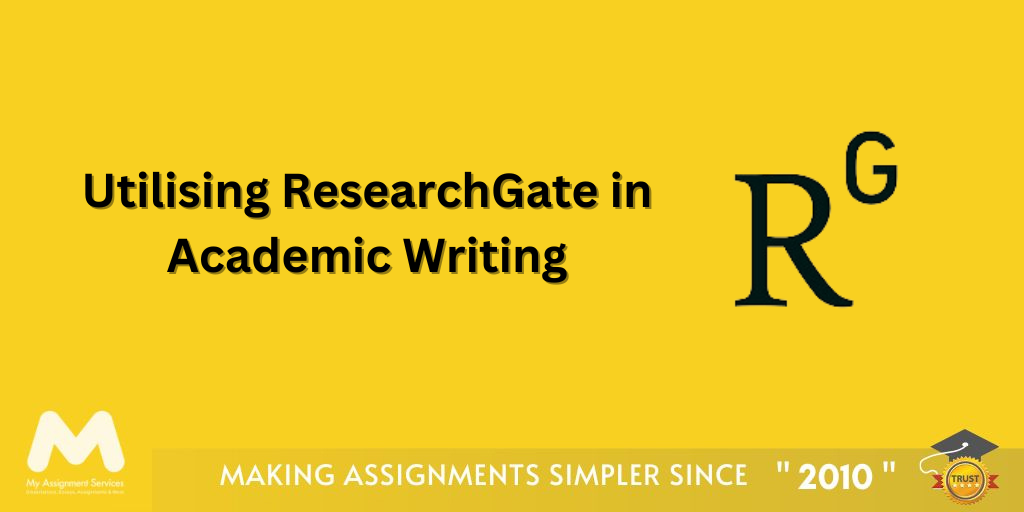A wide range of industries apply AutoCAD, including engineering, architecture, and design; hence, it is a potent tool. But how helpful is AutoCAD to you as a student? Through this blog, we will try to get a clear understanding of AutoCAD, its uses, benefits, and real-life applications involving students. We will also describe how to download AutoCAD on your PC, its features, and a few valuable tips and tricks for maximum explosions.
Introduction
AutoCAD is a very sophisticated CAD software developed by Autodesk that aids in drafting accurate 2D and 3D drawings. It's an essential tool for many professionals but can also be useful in the student community. Engineers, architecture students, or any other student involved in designing will find their skill levels elevated with using AutoCAD to open up numerous opportunities.
How Useful is AutoCAD for You as a Student?
AutoCAD provides an excellent platform for generating sophisticated and detailed designs. Thus, it personalises design principles, enhancing technical skills in the learning stage and making you more marketable to big employers in the future. With AutoCAD, bringing ideas into detail with plans and blueprints is at your fingertips; it's always handy in assignments and projects.
Key Features of AutoCAD
AutoCAD comes packed with features that make it a powerful design tool. Here are some of the key features:
1. 2D and 3D Design Capabilities
AutoCAD allows you to create both 2D and 3D designs, making it versatile for different types of projects.
2. Drafting tools
It has many drafting tools that assist in making accurate drawings.
3. Customisation
You can change the interface and tools by your workflow.
4. Collaboration
AutoCAD allows collaboration. Any number of users can work on a project simultaneously.
5. Extensive Library
It has a vast library of templates and objects, thus saving you much-needed time in drag-and-drop functionality.
Benefits of Using AutoCAD for Assignments
If you are looking for What is AutoCAD used for or benefits of this then you are on the right place! Using AutoCAD for your assignments can provide numerous benefits:
1. Accuracy
AutoCAD provides perfect and accurate designs, essential in undertaking technical assignments.
2. Efficiency
Productivity is enhanced by the availability of different tools and features within this software.
3. Professional Quality
AutoCAD allows you to create professional drawings and designs.
4. Learning Curve
For most, learning the application of AutoCAD is pretty complicated, although it generally improves design skills.
Practical Applications of AutoCAD
AutoCAD is used in various fields, each benefiting from its robust capabilities:
- Engineers mobilise AutoCAD in the detailed design of blueprints and technical drawings of machines, structures, and systems.
- It finds application in architecture, whereby architects use it to conceive buildings, landscapes, and urban plans.
- Interior Design using AutoCAD, interior designers can make the interior layout and plan for a residential or commercial building.
- Graphic Design the graphic designers prepare detailed illustrations and designs in the software of AutoCAD.
How to Use AutoCAD as a Student?
As a student, you may find AutoCAD to be very beneficial for your assignments and projects. Here are ways you can use it in a practical way:
- Drawing Technical: Draw detailed technical drawings for engineering or architectural assignments using AutoCAD.
- Designing Projects: Whether it be a mechanical part or a building, the software enables one to design and visualise his or her projects in detail.
- Learning Design Principles: Working with the use of AutoCAD helps in understanding design principles and improves one's technical drawing skills.
How to download AutoCad in PC?
Download and Installation of AutoCAD on Your PC: Easy Steps AutoCAD is not so difficult to get started with. The following steps will help you through downloading and installing AutoCAD on your computer:
- Visit the Autodesk Website: Go to the webpage belonging to Autodesk, and then navigate to the AutoCAD section.

- Sign Up or Log In: Create an Autodesk account or log in if you have one already.

- Download the Software: Select the version of AutoCAD you want to download and press the download button.

- Install AutoCAD: Use the InstallShield Wizard to install the package AutoCAD on your PC by following the instructions on the screen.

- Activate Your License: Enter the license key provided by Autodesk to activate your installed software.

How to Draw Ellipse in AutoCad?
Drawing shapes in AutoCAD is really not a problem. Following is the method to draw an ellipse:
- Select the Ellipse Tool: Head over to the Draw panel and click your mouse on the Ellipse tool.

- Specify Center: Click to specify the center point of the ellipse.

- Define Axis: Click to define major axis.

- Draw Minor Axis: Move the cursor and select to input the minor axis.

Tips and Tricks for Using AutoCAD
Want to know about AutoCAD assignment and also Here are some tips and tricks to get more from AutoCAD.
- Use Keyboard Shortcuts: Track down keyboard shortcuts in AutoCAD to enhance your productivity.
- Personalise the Interface: Tailor the interface to your needs and preferences.
- Organise with Layers: This is a process of layering your drawings to keep them well organised and, hence, easy to manage.
- Save Frequently: Always save your work frequently to avoid losing progress.
Pros and Cons of AutoCAD
If you are stuck with Can I get AutoCAD for free as a student then here in this blog you will be getting all your questions resolved by just reading this whole blog carefully!
Like any software, AutoCAD has its pros and cons:

While one can't deny the vast usage of AutoCAD, there is more to CAD software out there. Here's how it compares with some other popular tools:
- Although both AutoCAD and SolidWorks are excellent choices for designing, each has its domination. AutoCAD leads in 2D drafting and architectural design, while SolidWorks is untouchable at 3D modeling and mechanical design.
- While AutoCAD provides more control and precision, it is suitable for technical drawings. On the other hand, SketchUp is more intuitive and, hence, better for conceptual design.
Here you can find the comparison chart of AutoCAD with two other best tools that can help you in your academics:

Pricing Structure Chart
If you want to know the pricing structure of the AutoCAD tool, look into the pricing chart that is mentioned below.


Get Your Assignment Done with the Right Help!
We hope the information provided in this blog offers all the fundamental knowledge one might need to have about AutoCAD. We realise that working on an AutoCAD assignment that requires complex design software like AutoCAD can sometimes become very challenging. It is here that the proper assistance helps fight out such situations. Learning AutoCAD or Data Modelling & Database Design Assignment can immensely help, whether one is doing engineering, architecture, or any design-related course looking to lift their academic and professional prospects.
This does not apply to AutoCAD only, and you can avail help on a vast range of tools and subjects, making sure that the resources are provided for excelling in your studies. Keep checking for updates and the addition of more resources that would foster more knowledge and skills to make your academic journey smoother and more successful. Then, what are you waiting for? Dive into the world of AutoCAD with our academic mentors and take your design skills to a whole new level!
Frequently Asked Questions (FAQs)
What is AutoCAD Design?
AutoCAD design refers to the process of creating detailed and precise drawings using AutoCAD software. It includes 2D drafting and 3D modeling, which are essential for various design and engineering applications.
How Can AutoCAD Help with Assignments?
It can be used in completing assignments since students, using AutoCAD, can create accurate technical drawings for design projects and enhance their overall designing abilities—quite a beneficial tool in producing professional work of high quality.
How Does AutoCAD Stack Up Against Other CAD Tools?
Versatile and accurate, AutoCAD finds its place in various design applications. Compared to many CAD tools, it enables professional quality and wide customisability while being highly demanding on the learning curve and relatively expensive.
How to Get the Most out of AutoCAD as a Student?
For the AutoCAD student, some of the things that can help in bringing out the best will be keyboard shortcuts, customisation of the interface, organising layers of your drawings, and saving work. Consider seeking expert assistance with challenging assignments.
What is AutoCAD Design?
AutoCAD design refers to the process of creating detailed and precise drawings using AutoCAD software. It includes 2D drafting and 3D modeling, which are essential for various design and engineering applications.