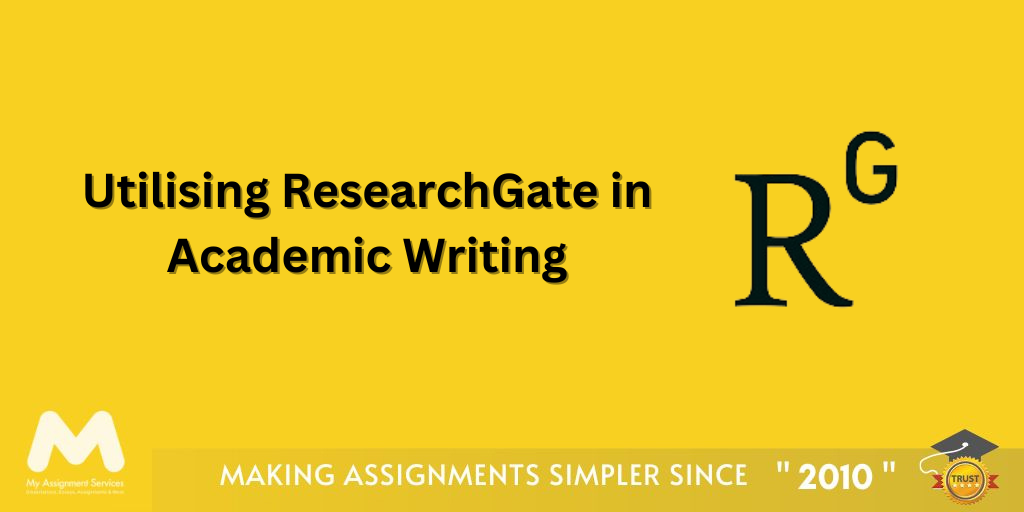The world is driven by innovation, and ideas are born out of that innovation of the human mind. One such innovation is Creo, a software that allows designers to turn their imagination into reality. This software allows the world of designers to embark on an intricate journey of designing to make it into a physical design. CAD or computer-aided design software are shaping the world into something extraordinary with the passing of time. This is just the beginning of what we have to witness in front of our eyes. As more innovation and ideas come into the minds of engineers and designers, more development in different fields will endure for a long time.
Introduction to Creo
The Creo student version is our main focus here to provide all of you students with a comprehensive introduction to this software. We will dive into the finer details of what this software is, how it works, and what are its benefits. The software will provide an array of benefits to the students in their academics. The different capabilities of this software will allow you to create designs that you will turn into tangible objects, bringing virtual concepts into groundbreaking physical ones. Whether it is about making an automobile, machinery, or even electronics, you can understand how this software works by learning about its features and applications. This will allow all of you to unlock your creativity and potential as future engineers and designers.
What is Creo Software?
Creo is a computer software that has a combination of applications for designing and developing products or objects. The software was originally developed by a computer software and services company, PTC (Parametric Technology Corporation), in 2011. The software is actually a suite of software combining different applications for specialised uses. These specialised applications can perform functions such as 3D modelling, parametric design and much more. Initially, the software was named Pro/ENGINEER but was later rebranded by the company. This software was made with the purpose of exploring different aspects of product design and development.
Key Features of Creo
Kickstarting with the practical information - what is Creo, and what are its key features? The features of this software have enabled many different industries to work on designs and implement the development of those designs into tangible products. This software allows a variety of different tools for 3D CAD (computer-aided design), parametric modelling, finite element analysis, 2D and 3D drawing, simulation and visualisation. It has a myriad of computer applications within its “suite” to create, analyse and make changes to the designs before they are manufactured. This has allowed engineers and designers to streamline the process of product development and work on certain areas to improve the quality of products. Here are some of the key features:
Direct Modeling
Creo allows the users to make quick modifications to the design’s 3D geometry without being bothered by the parametric relationships. This feature is ideal for situations where users are working on conceptual designs and editing some imported geometry.
Assembly Management
It helps in the creation and maintenance of large assemblies of designs with tools for creating a connection between the parts. This includes creating bends and managing flanges more effectively through component placement, assembly constraints, and assembly structure management.
Sheet Metal Design
It also allows the creation of sheet metal assemblies and parts for bend creation, flange manufacturing, automatic assembly and flat pattern generation. These sheet metal assemblies and parts are made with specialised tools within the suite.
Parametric Modeling
Creo parametric allows users to create and make changes to 3D models to establish a relationship between each part of the design. It does this by using parametric relationships that capture the intent of the design. Any kind of changes made to the design’s dimensions or features get updated dynamically while maintaining the integrity of the design.
Surface Modeling
The software creates and manipulates the complex geometry required for aesthetics designed with respect to ergonomic considerations. It helps in the creation of complex shapes of the product to ensure not only the product looks good but also performs well.
Visualisation and Rendering
Creo provides powerful tools to create realistic images, animations and rendering to make a visual representation of the design. It helps in communicating the idea of design and presenting its minute concepts effectively.
2D Drawing and Detailing
It also provides tools to create intricate and complex engineering drawings to create detailed 2D drawings of your 3D models. This includes the inclusion of components such as design annotations, dimensions and geometric tolerances.
Collaboration and Data Management
It supports the collaboration of different users to create collaborative design workflows with capabilities. These capabilities include facilitation for collaboration and data management, which includes version control, design review, and secure data management.Â
Additive Manufacturing
Provides a variety of tools to create and design the parts specifically meant for additive manufacturing. This ensures that the design is optimised for additive manufacturing constraints and processes such as 3D printing.
Benefits of Creo for Academic Purposes
So, what is Creo used for? How can it be used by the students for their academic purposes? We have known the key features of this software in detail, which has provided us with a glimpse into its usage. However, focusing on all of you students, it is time we shift the focus on how it can benefit all of you in your academic objectives and even professional development. This software has a myriad of benefits to offer you, including its ability to provide students with practical skills and industry-relevant experience. These are some of the benefits the software provides to students for academic purposes:
Widely Used in Industries
Creo is widely used in different industries such as automotive, aerospace and consumer products like electronics. The practical hands-on experience with the software will allow you to have exposure to professional-grade software.Â
Learn Various Concepts
The software is a suite that combines different types of software applications and provides different functionalities. This includes Direct (direct modelling), Stimulate (finite element analysis), Layout (2D schematic design), and Options Modeler (managing configuration of product options) with others.
Simulation and Analysis
Students can use it to implement design tests virtually. The software provides capabilities to perform structural, thermal, and motion analyses to understand how designs will perform under certain conditions. This provides you with developing critical engineering skills.
Collaboration With Peers
Creo student version is best suited for students to work on group projects, creating collaborative design workflows. You can use the software to communicate effectively with your team to learn how to manage design files and track changes.
Gives a Competitive Edge
Students who get familiar with this software have a competitive advantage over other students who do not have much experience with the software. The familiarity with this reflects that you will be able to contribute to the design process in a company. Therefore, it gives you a competitive edge to clear job interviews or internship opportunities.
Integration With Curriculum
One of the superb benefits this software has for certain students is that it integrates with your engineering or designing curriculum. Whether you use it to make a specific assignment or some different subject, you can easily make your assignment. Solidworks assignment help is one of the services that students have taken advantage of while using this software to learn about design and development.
Enhancement of Skills
PTC (the developers) provide extensive learning resources, tutorials and community support for all the users. You can access the online forums, webinars and online trainings with materials to enhance your design and development skills.Â
Encourages Students to Explore
It encourages students to explore their creativity and imagination by providing myriad opportunities for design ideas. You can rely on the software to create iterations of your designs and come up with problem-solving and design solutions while learning to tackle real-world problems effectively.
Parametric & Direct Modeling
Creo Parametric provides you with both parametric and direct modelling approaches to learn about capturing design intent and maintaining relationships between parts. You can learn about the principles of parametrics, while direct modelling can learn about quick modifications and exploring conceptual design.
How to Use Creo - Basic “How To” Guides for Students
Learning how to perform different types of functionalities and operations on this software will allow you to dive deeper into its mechanism. The vast majority of students will thoroughly explore the ins and outs of the software. You can experiment with each parameter of those minute illustrations they want to make tangible designs of. Knowing some of these basic concepts and instructions on different usage scenarios will allow you to tap into the full potential of Creo as you learn to understand it more comprehensively.
How To - Getting Started On Creo
Go to the official website and click on “Start Free Trial”.

Click on “this form” highlighted in the image below to register as a student.

Enter your details and click “Submit”.

Click “Install Creo 7.0 Now” (or whatever your version is).

You will be redirected to an official PDF file. Create an official account in the PTC (developer’s) system by clicking on the link as highlighted below.

Choose the “Academic” option, enter your details and submit.

Enter your created username/email address and password, and click “Log In”.

Tick the box to confirm the terms, and click on “Continue”.

Revisit the PDF file and click the link highlighted in the image below to download the academic access file (in Zip format).

To download, click on the appropriate and relevant link that supports your system. Unzip the file and initiate the installation on your computer to start using the software.

How To - Convert Creo to Autocad
Some students ask, “How to convert Creo to AutoCAD?” and here is how you can do it -
- Save the design as either .stp or .igs format
- Import .stp/.igs file in AutoCAD
- Adjust units and other settings while importing
- Check and make sure that your original design is accurate
- Apply necessary changes to layers, dimensions, annotations, etc.
How To - Design Car in Creo
To answer the question - “How to design car in Creo?” here’s how to do it -
- Conceptualise the car’s dimensions, performance criteria and style
- Make rough sketches to show shapes and proportions
- Create body shell, hood, roof and more with an apt tool
- Design doors, windows, etc., with accurate parameters
- Use advanced tools to smooth curves and surfaces
- Perform simulations to analyse structural integrity and aerodynamics
- Add headlights, taillights, grills and interior features
- Create drawings with dimensions and annotations for manufacturing
How To - Use Sweep Command in Creo
To know how to use sweep command in Creo, follow these simple steps:
- Create a profile sketch (rectangle, square) and define a path curve/edge
- Access the sweep command by going to “model” and clicking “Sweep”
- Set parameters by selecting the created profile sketch and path curve/edge
- Configure the sweep directions and other parameters as needed
- Preview the sweep operation and make necessary adjustments
- Click “OK” to finish the sweep operation and generate a 3D shape
Comparison With Other Similar Software to Creo
The vast majority of students use Creo as their go-to software for design and development. However, you can use other similar software if it does not support your system or you are finding it difficult to understand. We have compiled a list of similar software and compared them based on the specifications. See it in the image below for a closer look at each of them. Please note that these specifications are the same in all of the mentioned ones; hence, these are not represented:
- Parametric Modeling
- Direct Modeling
- Surface Modeling
- Assembly Management
- Simulation
- Rendering
- 2D Drawing
- Additive Manufacturing

Have the Professionals by Your Side to Aid in Your Growth
As mentioned earlier, you can get assistance from My Assignment Services for your Solidworks Assignment. Creating the assignments on this software can be difficult, especially if you are a beginner. We have experienced professionals on our team who can help you not only with using the software but also with gaining additional suggestions. The academic mentors will also advise you on how you can effectively use the software for long-term development in your academic and professional career. This is the “100 days, 100+ tools'' series, where we provide the powerful software solutions and tools students need to use for their assignments. Going forward, you can use these software and tools for academic purposes other than only assignments. Stay tuned for more upcoming tools and unlock your potential!
Frequently Asked Questions
What is the full form of Creo?
The full form of Creo is Creo Parametric.
Is AutoCAD better than Creo?
AutoCAD and Creo can be better than each other based on the specifications and industry in which you want to work. While AutoCAD is more suitable for 2D drafting and general designs, Creo is more about advanced 3D parametric modelling and product development capabilities.
Is Creo free for students?
Creo is free for students through the PTC Academic Program and gaining a free license.
Does NASA use Creo?
Yes, NASA uses Creo for various design and engineering purposes such as spacecraft design, mechanical systems, structural analysis, tooling design and prototyping