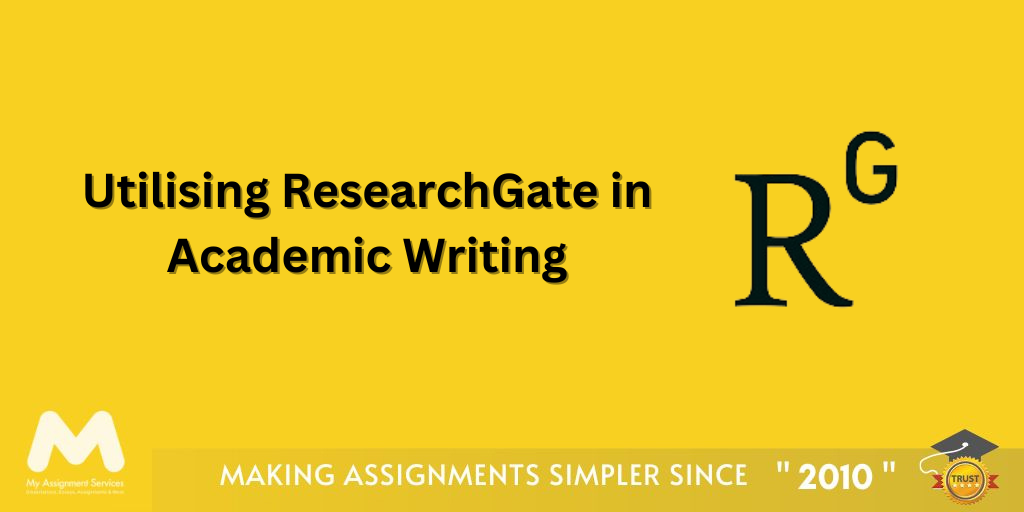Adobe Illustrator is the perfect program for students to design creative artwork for their academic projects. It gives students pixel-free, precise outcomes with crispy edges. To know more in-depth about Adobe Illustrator, read this blog till the end!
Introduction
If you are beginning to make creative videos for your assignment, trying to dab your hand at Video Editing or ever trying to become a professional Illustrator, there are some tools that can help you make your learning journey smooth and effortless. Furthermore, out of these tools, Adobe Illustrator stands out as one of the most used and loved editing tools by numerous students, artists, and creators. On the other hand, if you want to learn how to use this tool, you need to have a brief knowledge of Adobe Illustrator.
What is Adobe Illustrator?
Adobe Illustrator is a leading tool which is highly reliable by industry professionals, academic students and creators. Illustrator is used to make mechanical charts, images, diagrams, 3D art, banners, marketing, and so on. Additionally, it is used in making image and sketch modulation with the help of its photo editing software. Moreover, there are numerous graphic editing software and tools. Adobe Illustrator is one of the most preferred because of its unique features. The Illustrator uses mathematical lines, shapes and pointers instead of pixels. Therefore, it makes the graphics and images highly clear and sharp. Likewise, it allows designers to resize the image infinitely.
What are the key Features of Adobe Illustrator?
Here are the key features of Adobe Illustrator that you should know before working on it for your academic needs.
1. Add Dimensions to Designs in a Few Clicks
In this, you just need to click and drag to create guides that display the angular, linear, and radial measurements of your artwork with the Dimension tool. Furthermore, customise the guide units, font, and colour.
2. Generate Colour with Simple Text Prompts
Explore countless colour combinations. Therefore, use generative recolour to turn words and concepts into new colour palettes and apply them to your project’s design.
3. Identify and Edit Fonts in any Image
With retype, you can easily and quickly recognise and edit any font in an image or outlined vector text. Furthermore, detect the closest match from Adobe fonts, change in a new type and edit the text appropriately in the image.
4. Make Realistic Mockups in One Click
Visualise what your project’s designs will look like in real life with Mockup features. Hence, place your vector artwork on a blank product image and it will automatically change or adjust from every corner and curve for realistic outcomes.
5. Create and Edit Graphics Online
Make vector designs and graphics with text more appropriate in your browser with Adobe Illustrator on the web. Moving on, open your existing academic project, upload files, and do totally new work.
6. Learn Illustrator Right in the App
Grow your editing skills with built-in tutorials, creative inspiration, and tool guides Adobe Illustrator has introduced at your fingertips.
How To Use Adobe Illustrator Effectively?
Adobe Illustrator is used to making a wide variety of digital and printer pictures. Therefore, it includes cartoons, pie charts, graphs, diagrams, and illustrations. It allows you to import an image and use it as a guide to trace an element in the photograph. It can also be used to re-colour or create a sketch-like appearance of an image. Moreover, illustrators make it effortlessly possible to manipulate text in many different ways.
Likewise, it makes Illustrator a valuable tool for designing postcards, posters, and other visual creations which use images and texts together. Furthermore, Illustrator is also used in designing mock-ups which reflects what your assignment will look like when it is complete. Additionally, it also creates icons used within apps or websites.
Practical Application of Adobe Illustrator in Academic Use
Here are some of the practical applications of Adobe Illustrator that students can use when preparing their academic projects.
1. Pen Tool
The pen tool is one of the most potent tools in Photoshop. Therefore, this tool is one of the favourite tools among students. However, it is tricky to use, particularly if you use it for the first time. With this tool, you can make any share or object according to your assignment’s requirements. The pen tool can pick an object with sharp edges.
2. Magic Wand
Magic Wand is also a potent tool in Photoshop. Hence, it has a very imperative role in making the selection. Normally, in panoramic pictures that you use in your assignment, if an image is not as good of a quality as you want, pr4ess the Magic Wand Tool and press the delete button.
3. Healing Brush
This tool is helpful for retouching images, especially damaged or old ones that you find during your research work. Press the headline brush button with the content-aware option turned On if you want to remove any bothering objects.
4. Refine Edge/Quick Selection Tool
The quick selection tool makes a selection process very easily and quickly. On the other hand, Refined Edge is beneficial for making detailed masks of objects, especially where there are feather type areas like hair.
5. Clone Stamp Tool
The clone tool functions like an actual stamp. Furthermore, it creates a carbon copy of any other area. You can select and copy or clone those pixels onto another area. However, this feature of Photoshop helps you to retouch or manipulate photos.
How to open Adobe Illustrator files?
Here are the three vital steps you have to take to open Adobe Illustrator files.
Step 1: Open and select the file from your computer.

Step 2: Ensure that your file has the AI extension.

Step 3: You can also open PDF, EPS, and SVG files.

How much is Adobe Illustrator?
You can purchase Adobe Illustrator in three price ranges. Check out the following sections that reflect the price range.
1. Individuals
As you can see in the image below. There are two categories of Adobe Illustrator prices.
- Standard range: It costs $32.99/mo incl. GST for the full version of Illustrator, plus the Adobe Express Premium plan.

- Creative cloud apps: Its price range is $87.99/mo incl. GST for the full version of Illustrator, plus the Adobe Express Premium plan and more than 20 apps.

2. Students and Teachers
Adobe Illustrator offers Creative Cloud plans for students and teachers that cost $21.99/mo, incl. GST

3. Teams
Adobe Illustrator’s one of the most prominent and helpful plans is the team's plan that costs $54.99/moped licence incl. GST and $128.99/moped licence incl. GST.

Is Adobe Illustrator Free?
Yes, of course! You can download a 7-day free trial of Adobe Illustrator. Therefore, the free trial is the official full version of the application. It includes all key features and updates in the latest version of Adobe Illustrator.

What is Adobe Illustrator used for?
Adobe Illustrator is commonly used to create promotional, branded content, logos, website graphics, icons, digital artwork and more. Moreover, it is popular in the business world for graphic design assignments related to advertising, marketing, and branding, as well as with artists who develop digital artwork professionally and personally. In a similar way, graphic designers often prefer Adobe Illustrator over any other Photoshop application because it produces vector-based graphics as opposed to raster-based images.
Is Adobe Illustrator Difficult to Use?
Adobe Illustrator has a relatively less complicated User Interface. Nevertheless, if you are starting to use Adobe Illustrator for the first time for your academic projects, you will find that it has a steeper learning curve. Besides, if you are a professional, the learning effort and the time that goes into it is worth it! Likewise, if you have previously used any other Adobe application, you will find it easier to understand. You will observe that it has a similar interface. Thus, it includes other applications, and you only need to learn about some particular tools and features unique to this software.
How to Crop an Image in Adobe Illustrator?
Here are the vital steps that you have to follow to crop an image in Adobe Illustrator.
Step 1: Decide how you want your image to look in Illustrator.

Step 2: Click on the Selection Tool.

Step 3: Click on the image you want to crop.

Step 4: Go to “Object” and click “Crop Image.

Step 5: Adjust the cropping area.

Step 6: Click the “Apply” button to crop your image.

How to Add Fonts to Adobe Illustrator?
Using the appropriate font that suits your entire assignment or design is highly imperative. Why? It is because it will enable your design to be more effortlessly and easily readable and understandable by the readers. Thus, learn the right way to add fonts to Adobe Illustrator.
Step 1: Click on the “Text Button”.

Step 2: Download the Fonts.

Step 3: Open the Downloaded Font and Install Them.

Step 4: Open Your Document in Adobe Illustrator.

Step 5: Use Your Selected Fonts in Your Illustrator Document.

How to Cancel Adobe Illustrator Subscription?
You can cancel your subscription or individual plan (purchased from Adobe) through your Adobe account page. Follow these following steps that are mentioned below to cancel your subscription.
Step 1: Sign in at Adobe Plans.
Step 2: Select Manage plan for the plan you want to cancel.

Step 3: Select Cancel your plan.

Step 4: Check your plan's details and then select Continue to cancel.
Step 5: Indicate the reason for cancellation, and then select Continue.
Step 6: Review the cancellation details and then select Confirm Cancellation.
Pros and Cons Of Using Adobe Illustrator
Here in this image, you will find the imperative pros and cons of using Adobe Illustrator that you must know:

Here is the list of the top 13 similar tools like Adobe Illustrator that you should know before working on your assignment. Let’s check their vital features and pricing one by one.
1. Boxy SVG
- Chrome extension
- Clip Art Library
- Google Fonts
- Over 100 keyboard commands
- $19.99
2. Vecteezy
- Millions of resources for free
- Simple for beginners
- Suitable for experts
- Pay per download option
- Compatible with various formats
- Free
- Paid: $14/month
3. GIMP
- Photo enhancement
- Adjust B&W photography
- Digital retouching
- Customisable interface
- Powerful filter
- Free
4. OpenOffice
- Page size: 300 cm by 300 cm (maximum)
- Smart connectors
- Dimension lines
- 3D controller
- Clipart Gallery
- Free
5. CorelDRAW
- Compatible with various tools
- Multipage view
- Export several files with a single click
- 7,000 clipart
- 1,000 OpenType and TrueType fonts
- $22.42/month (Basic plan)
6. Affinity Designer
- Support multiple platforms
- For professional designers
- Incredibly affordable one-time cost
- iPad friendly
- $54.99
7. Inkscape
- Open-source
- LPEs (Live Path Effects)
- Node editing
- Duplicate guides
- Hairlines and corners for technical designs
- Free
8. VectorStyler
- Vector brushes in a large range
- User-friendly interface
- Support multiple platforms
- $95 (One-off payment)
9. Vectr
- Quick vector editing
- Best for beginners
- Intuitive interface
- Each image URL can be shared with numerous people
- Free
10. Gravit
- Supports multiple formats
- Dashboard navigation
- Offers quick and simple keyboard shortcuts
- Colour customisation
- A free collection of mockups and wireframes
- Free
11. Sketch
- User-friendly
- Great for icon design and UI
- Best for designers
- $99
12. Corel VECTOR
- A decent collection of tools
- Suitable for Sketch files and AI
- Cheaper plan than CorelDRAW
- $69.99 (Yearly basis)
13. DesignEvo
- Simple and clean UI
- Drag-and-drop editor
- Customisable templates
- Free
Let’s Wrap Up Here!
We hope this weblog on Adobe Illustrator has provided you with enough guidance and information to start with your academic projects, which will help you succeed in your professional career. However, if you still need expert guidance, you do not need to worry about it! My Assignment Services is here to help you with any academic problem. Our top-notch assistance will help you get your desired grades throughout your academic career. By the same token, we would like to say that this is not it! We are delivering informative blogs on 100+ tools in 100 days so that you can get keen information and use them according to your academic assignment’s needs and requirements. So, we will keep you posted daily with new essential tools. Till then, stay connected with us!
Frequently Asked Questions (FAQs)
Is Illustrator good for beginners?
It is better to begin slowly and take your time learning Adobe Illustrator. Adobe Illustrator may come off as an overwhelming tool, but it is one of the easiest Adobe programs, and you can get the hang of it as soon as you get the hang of it. Likewise, having to understand how to use Adobe Illustrator is a fulfilling experience.
Is buying Adobe Illustrator worth it?
Yes, it is worth buying! The software is a good tool for creative minds, they can design and maintain the standard of their academic projects. So, it is a go-to software for any designer out there.
Is there a free version of Adobe Illustrator?
Yes, you can download a 7-day free trial of Illustrator. Thus, the free trial is the official full version of the application.
What can you create with Adobe Illustrator?
Here are the impressive things you can create with Adobe Illustrator. Learning about Adobe Illustrator, the industry-standard vector graphics application that lets you create impressive logos, drawings, complex illustrations, icons and typography for any medium. So, enjoy creating your own.