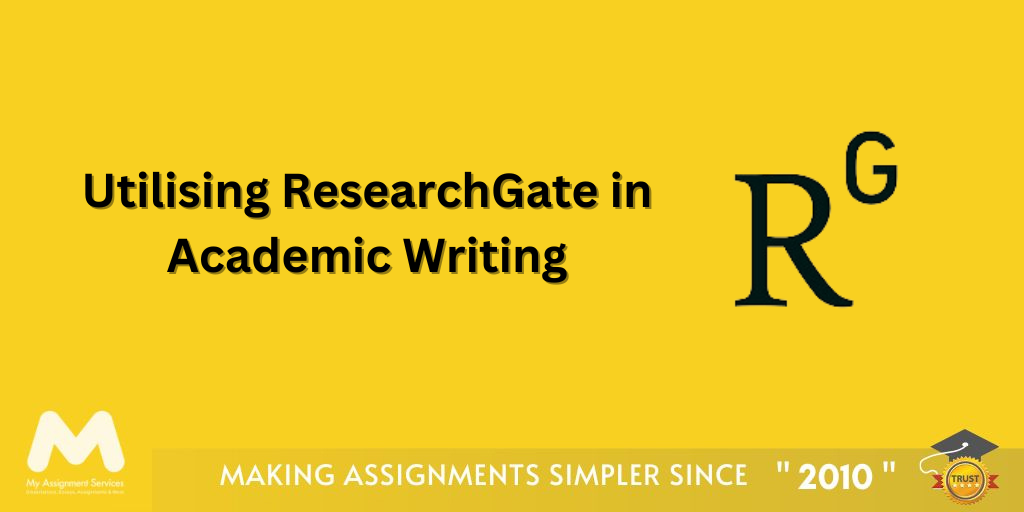In the digital era, the use of apps like Discord has come into the spotlight among the younger generation. While it seems like that this application is majorly used for the socialization and streaming of the gaming community, it can be used for academic purposes by the students from all over the world belonging to any particular age group having any specific field of study. This might seem like a far-fetched idea and unrealistic, but here we are to teach you about it today.
Introduction
Community building is a great tool for anyone. How do you use Discord to communicate with other people online for your academic writing purposes? By being an active part of this community and finding valuable information and people who can help you out in your purpose. While the popularity of Discord is due to its gaming community and social, virtual gatherings, it allows the benefits of using Discord to surpass just the casual online hangouts by internet citizens, aka netizens. So, how do you use this application to find ways of excelling in your academics? Let’s dive in!
What is Discord Application?
Discord is an online platform where people communicate and engage with each other for various purposes. Initially, this application began with the purpose of serving the gaming community. It even tried to sell video games on its platform to make a name for itself in the gaming community. However, due to its widespread popularity in various communities, the application of Discord has surpassed the normal boundaries where only people from gaming communities can enter. In terms of academics, it can be used by students, professors, professionals, hobbyists, and many more categories of people.
What are the Key Features of Discord?
Among many identifications for what is Discord, this application comes with many features and functionalities that make it stand out among the bunch of similar platforms where people engage with each other. There are so many different social media platforms and online platforms, such as Reddit or Facebook, where people can engage with each other and talk about various topics or subjects. However, there is a reason that this application is so widespread among new-age users that many mainstream social platforms are now being preferred less by users. Here are its key features and functionalities:

Creating Text Channels
Discord allows you to communicate with other students by creating text-based channels for different purposes, topics or interests. All of this happens within a server that a central user creates. These text-based channels allow users to interact with each other in the form of chatting and serve as a space to discuss, share information, and much more.
Creating Voice Channels
The users of this application can also create voice-based channels to interact with each other. As the name suggests, a user gains access to talk with other users on a verbal basis and not just texting when they learn how to join a Discord server. These voice-bases channels are commonly used for gaming sessions, study groups, podcast recordings, and even casual conversations.
Communicating Privately
Like many other social media platforms and communication platforms, it also allows people to interact with each other on a private basis. The DM or direct messaging allows the users to talk privately. Direct messaging can be done in various ways, such as text, voice, and video, which provides flexible options and various ways one or a group of people can establish communication on Discord.
All Members’ Interaction
There are dedicated communities or groups on this application which are called “servers”. These servers provide many users with a safe and dedicated chat group to interact with each other around shared interests or objectives. Each of these created servers have multiple channels (subchannels), roles for the users and settings for any specific purpose.
Roles and Permissions
The aforementioned servers are the central mechanism of the application’s popularity among Internet users. In the creation of these servers, the administration authority can assign roles to different members of the server. How do you use Discord for this purpose? These members gain access to certain permissions within the server. It also allows these members to gain level as they exist within the server. This includes moderation powers, administrative controls, and special designations.
Integration and Bots
Due to the involvement of automated administrative users (or bots) within the servers’ system, various tasks can be performed automatically. These tasks include moderation, music playback, automated notifications, and more. Integration allows the connection with external services and platforms, which enhances a server’s functionality and provides additional features to users.
Allow Files Sharing
Like many other applications, Discord is used to share files with other members of the server. The users can share files such as images, videos, and other media specific to the administrative controls of the server. This file sharing features offers users to share documents and distribute any significant resources with each other.
Dual Availability
This application is available for both the users of mobile and a desktop or laptop. It provides flexibility to different users with options to utilize the application with their preferences. It allows users to seamlessly synchronize their messages, notifications, and even settings across different devices.
How to Get Started With Discord?
Starting with the basics of how do you use Discord to make your own profile. To create an account and make a profile, you need to first download the application. Choose whether you want to install the application on your mobile device or desktop. Once you have downloaded and installed the application on your device, follow these steps:
Click on the “Register” option to create a new account.

Fill in all your information in the dialogue box and click on “Continue”.

Once you have submitted your information, you will receive an email confirmation. Verify your email address by clicking on the link.

Once you have verified your email address, your account will be created on Discord. Now you can start using it to join servers, add your peers and more.

The Application of Discord for Academic Excellence
This application has wider applications for students than anyone can imagine. While it is a fun online platform for communication among people from all over the world, the usage depends on the user. What kind of benefits you will receive from using this application will depend on the kind of utilization you will use. You can use the application and leverage its features and functionalities to encourage an environment where you are promoting academic excellence and helping your peers to collaborate on different projects and assignments. Below are some of the benefits that define what is Discord to the university community:
1. Real-Time Communication
The application allows you to talk with your peers through real-time communication channels. It allows you to easily communicate with classmates, professors or anyone else you want to talk to regarding your assignments. This allows students to conduct everything in a quick and efficient manner. You can quickly share some ideas, ask useful questions or provide clarifications to anyone for the assignments.
2. Collaboration and Learning
As aforementioned, the real-time collaboration allows you to engage in a mutually beneficial setting where each of you are working towards a common goal - to make compelling assignments so you can score well. This collaborative environment in Discord encourages teamwork and focuses your attention on enhancing the understanding of your particular course too.
3. Mutually Created Study Groups
It allows you to create study groups based on the similar topics or subjects within your circle or the entire batch. You can talk to the other students of your curriculum working together towards a common goal. These dedicated groups can provide you with a sense of support, motivation, and accountability and even help you stay on track with your studies and gain academic excellence.
4. Easy Access to Share Resources
There is no limit to the number of files you can access here! How do you use Discord to share files related to assignments? Through the feature of file sharing, you can share resources such as study materials, notes, guides, lectures and other educational materials. You can also receive resources from your peers or professors to receive aid in your assignments.
5. Receive Help From Your Peers
Students from all over the world contribute to creating a helping environment and allow each other to seek help. You can always receive help from other students who have a better understanding of certain topics than you have. Peer tutoring, mentoring, and informal study sessions can make Discord a brilliant tool for creating brilliant assignments!
6. Convenience of Interaction
Not only students but seniors in your institution can also create profiles and be involved in the community. Professors can create profiles and join the dedicated servers for the courses or a particular assignment. This will allow you to receive lessons from them outside of your class and get help in writing assignments. It will also allow you to receive timely feedback, clarity on certain topics and much more.
7. Building the Community
Many students do not have access to information on what is Discord and how it can help them achieve academic success. The usage of such kinds of social platforms allows students to be a part of the virtual community. Being able to exist within a virtual community where students can communicate with each other and connect with their seniors or professors can contribute to the academic success of each student involved.
8. Focused & Efficient Studying
There are certain features that allows you to create a virtual environment where each thing is customizable. You can customize the settings to your preferences and have a more focused way of creating assignments. For example, you can use the feature of organizing channels for a specific subject or you can increase productivity by using bots and timers in Discord.
9. Integration With Course Material
One of the most powerful and important features of this application is integration. It can be integrated with your course materials, assignments and learning management system (LMS). This will allow you to have easy access to course-related information, announcements, and any important updates. It will not only allow you to make better use of the application for writing assignments but also increase your academic engagement and participation. By streamlining your learning experience and academic objectives, you can pave the way for gaining an edge in your pursuit of academic excellence.
How to Join a Discord Server?
One of the questions that students ask is - “how to join a Discord server?” Of course, servers are an integral part of this application. There are two ways to be a part of any particular server. Either you can create your own or be a part of one. You can create your own server and send invites to your peers or professors later on. Or you can join an already-created community. Here are some easy steps to follow to do both:
Creating Your Own Server
In the left trail of Discord, hover your mouse and click on the “Add a Server” option.

Choose an appropriate theme or template for your new server.

If there are many people who will be members of the server, choose the option “For a Club or Community.” Otherwise, choose “For me and my friends” to keep it intimate. This is an additional step that can be skipped if you do not choose to keep it specific to a big group of people or limited ones since you are unsure.

Interestingly, knowing how to join a Discord server will also teach you how to customize your (virtual) personality and choose how others will see you here. Write the server’s name, upload an appropriate profile picture, and click “create”.

You have created your own server. Now, “invite your friends” to add members to your server or “add your first app” to allow integration with course materials.

Joining an Established Server
You can join an already-created server by either having them send an invite or entering the link. Once the administrator will let you in, you will be able to join in.

If you are venturing into the realms of Discord all on your own, you can choose to join a random server. If you do not have any specific community to be a part of, find an appropriate server on the page to “Explore Discoverable Servers”.

Enter the search term, and you will have different options for joining any server. Look at the name, description and number of members of that server and step into it.

Before joining the server, you can check what is happening and whether it is appropriate for your goals. Click on the button above to join the server.

When you click on the join button, a dialogue box will appear to give a human confirmation. Verify that you are a human by entering the captcha or clicking the button.

Once you provide the confirmation, you will be a member of the server.

Comparison With Other Similar Applications
How do you use Discord will determine the kind of output you will receive from it. There are many different types of applications that work in a similar way. Which one suits your requirements or comes across as most suitable for you? We will let you decide for yourself with this brief comparison table providing an overview -
|
Feature
|
Discord
|
TeamSpeak
|
Mumble
|
Ventrilo
|
Element
|
|
Voice Chat
|
Yes
|
Available
|
✅
|
Yes
|
Available
|
|
Text Chat
|
✅
|
Yes
|
✅
|
Available
|
✅
|
|
Video Chat
|
Available
|
✅
|
Not Available
|
❎
|
Yes
|
|
Screen Sharing
|
✅
|
Not Available
|
No
|
❎
|
✅
|
|
File Sharing
|
✅
|
No
|
❎
|
Not Available
|
✅
|
|
Platforms
|
Windows, macOS, Linus, iOS, Android
|
macOS, Windows, Linux
|
Linux, Windows, macOS
|
Windows, macOS
|
Android, Windows, macOS, Linus, iOS
|
|
Price
|
Freemium With Option Paid Features
|
Paid (server licensing)
|
Free
|
Paid (server licensing)
|
Free
|
Find Expert Advice on How to Generate Maximum Output!
My Assignment Services has brought you all the students a special series to provide you with valuable information. This series - “100 days 100+ tools”, will provide you with information on different kinds of tools to use for your academic purposes. With our assistance, you will be able to create high-quality assignments and gain an edge in your academic pursuits. We have a team of academic mentors who guide students through their assignments and even achieve excellence in academics. So, do not hesitate to reach out to us and get started today! Register now!
Frequently Asked Questions
What are the limitations of Discord?
Other than limited integration abilities compared to some other similar applications, Discord’s paid version (Discord Nitro Basic) allows file sharing up to 50 MB compared to 25 MB in the free version. Discord’s premium version (Discord Nitro) provides the limit to 500 MB.
What are the 3 important rules in Discord?
Discord focuses on three important aspects of user experience: treating everyone with respect, adhering to the rules and guidelines of a server, and avoiding sharing inappropriate content with any user.
What is negative about Discord?
One common negative aspect of Discord is that while there is a moderation mechanism in each server, the misuse by anonymous users in cyberbullying or doxing/fraudulent practices is much higher in servers with heavy number of users.
Is Discord 100% safe for students?
While Discord can be absolutely safe for students when communicating with each other about their courses or collaborating with each other for assignments, students should keep in mind that cyberbullying and doxing can be potentially impactful.