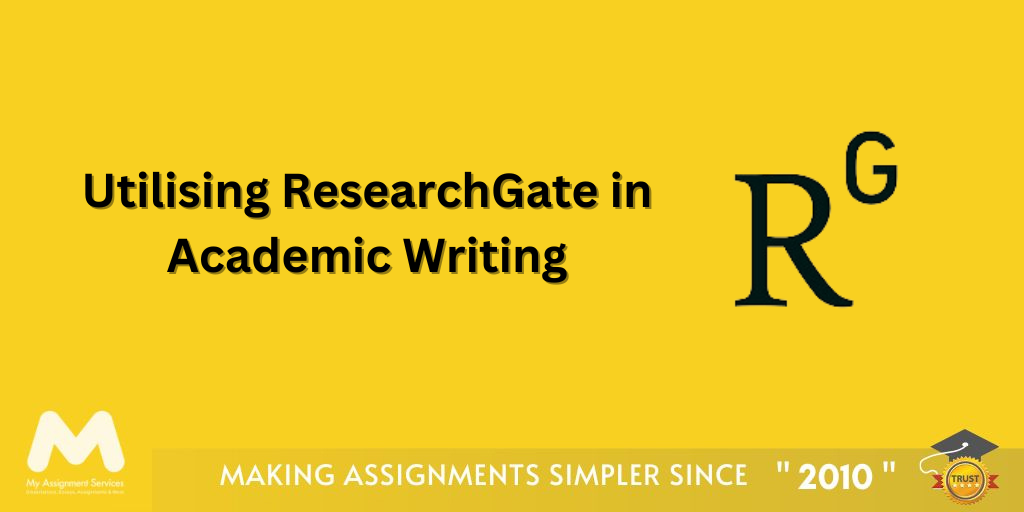Organisation and clear communication are vital in any fast-moving environment at work. Slack has gained quite a popular reputation for this. With its versatile and easy-going approach, Slack really has many features that will help increase productivity at a workplace dramatically. This blog explores how useful Slack is in organising your work in comparison with other tools like Skype and WhatsApp and also top tips on using it effectively.
Features and Benefits
Have doubts? What is Slack used for ? Here are some details given about that just read the blog! You will get your answers instantly. Slack is one of the most powerful communication platforms for streamlining team collaboration. The following are some of its unique features:


Channels
Slack provides channels for different teams, projects, or topics. This way conversations can be organised and easily available.

Direct Messages
Send someone a personal message or create a group chat of topic-specific discussions involving just a few people.

File sharing
Within channels or direct messages, it becomes very easy to share files.
Integrations
Another thing that makes Slack viable is the fact that many of its third-party apps, such as Google Drive, Trello, and Asana, have been.
Searchable History
Search in Slack saves users tons of time, enabling them to easily recover old messages and files.

Notifications
Make your notifications personalised in such a way that you are notified about the most important messages without overloading you.

Benefits for Academic Assignments
Wondering How do you organize your Slack ? For both students and writers, Slack has the following benefits:
Organised Communication
Open different channels on various subjects or projects to keep all the information regarding that particular topic in one place.
Collaboration
Be able to do group assignments by sharing documents and discussing ideas in real time.
Resource Sharing
Share articles, research papers, and many other resources with your study group easily.
Task Management
Use Slack's integration with Trello to keep tabs on assignment and task deadlines.
Practical Applications in Academic Settings
Slack can be a game-changer for students and educators alike. Here are some practical applications:
Group Projects
Utilise Slack channels in discussions of project details and task assignment. Share resources so that everyone is on the same page and does not miss out on important information.
Study groups
A place for members to create channels for study groups, ask questions of one another, and share notes and support.
Class Announcements
Instructors can use Slack to send out announcements, make available lecture notes, and communicate feedback for assignments.
Virtual Office Hours
Educators can hold their office hours in Slack, providing students with the opportunity to ask questions and request help in real time.
Organisational Behaviour
Positive organisational behavior is made of two major components: effective communication and organisation. Slack provides a perfect platform where information can flow freely, hence reducing misunderstandings and improving efficiency in its operations. Slack helps in creating transparent and organised communication that enables teams to work efficiently and collaboratively.
How to Organize Your Slack?
Organisation within a Slack workspace can significantly improve productivity flow. Here are some tips to get you started:
Create Channels
There has to be a different channel for various projects, teams, and topics. It is desirable that the name of the channels itself is clear and self-explanatory.
Set up Channel Guidelines
Setting rules within each channel, it will help in making the conversations relevant and productive.
Use Direct Messages
Private or one-to-one discussions that do not need to be shared with the whole team can be conducted in direct messages.
Pin important messages
The pinning of very important messages or documents in the Channels for ease of access is possible.
Use threads to keep conversations organised by replying specifically to messages within a channel.
Integrate tools
Integrate Slack with other tools you are using, for example, Google Drive or Trello, to build a workflow.
Customise Notifications
Adjust your notification settings to not get overwhelmed by alerts and never miss that critical update.
How to Leave a Slack Workspace?
It's easy to leave a Slack workspace:
- Click on your workspace name in the top left corner.

- Select "Settings & administration.".

- Select "Manage members."
- Find your name, and then click the three dots next to it.

Select "Leave workspace."

How to Create a Poll in Slack?
You can use Slack to create a poll for team input in just a few clicks:

- Type /poll followed by your question and options in the message box.

- For example: /poll "What time should we meet?" "10 AM" "2 PM" "4 PM"

- hit Enter, and your poll will be created.

Why Slack Instead of WhatsApp?
Slack serves different purposes than WhatsApp.
Slack
- Pros: Designed for professional use with channels, integrations, and file sharing.
- Cons: A bit too much for personal use.
WhatsApp
- Pros: A good tool in informal and quick communication.
- Cons: Lacks organisation and professional features.
Slack excels in organized communication with its channel system and extensive integrations, but can overwhelm users with notifications. Skype shines in video calls and quick chats, offering a simpler interface. However, Skype lacks Slack's organizational features, making it more challenging to manage multiple conversations effectively. Each tool has its strengths, with Slack better suited for structured team collaboration and Skype for straightforward communication and video conferencing.

Pricing Structure Chart

Work on Your Assignment with the Right Help!
We hope this blog gives you information valuable to you in working out how to organise your work with Slack. Realistically, managing multiple assignments and projects really isn't easy. That is where having the correct tool and advice comes in handy. Even though Slack is a powerful organising tool that can substantially increase your Organisational Behaviour capabilities and improve team collaboration. Seek help from your academic mentors or opt for our assignment help services. We will ensure that you always stay ahead in your activities. Regardless of the nature and complexity of your assignments, we can ensure that you are getting the grades you desire. So, what’s there to wait for? Get in touch with us now!
Frequently Asked Questions
Is Slack Better Than Skype?
Slack and Skype both have their strengths. Slack works wonders for structured, channel-based communication and has excellent integration with productivity tools. For video calls and simple chats, Skype does the job. Use what best suits your needs.
How Safe Is Slack for Work Communication?
Slack protects your data both in transit and at rest using industry-standard encryption. Slack also has a number of security features, like two-factor authentication and integration with enterprise-level security tools, to ensure tight locking of communication and data.
Can I Use Slack on My Mobile Device?
Yes, Slack is available for iOS and Android. Download the app from the App Store or Google Play to stay connected with your team on the go.
How do I integrate third-party apps with Slack?
To add third-party apps, go to the Slack App Directory, select an app, and make it follow installation instructions. Among them are some of the most useful ones: GDrive, Trello, and Zoom.
Is Slack Free or Paid?
Slack has both a free and a paid version. All the basic features are available in the free version, while only more advanced options and support come within paid plans.